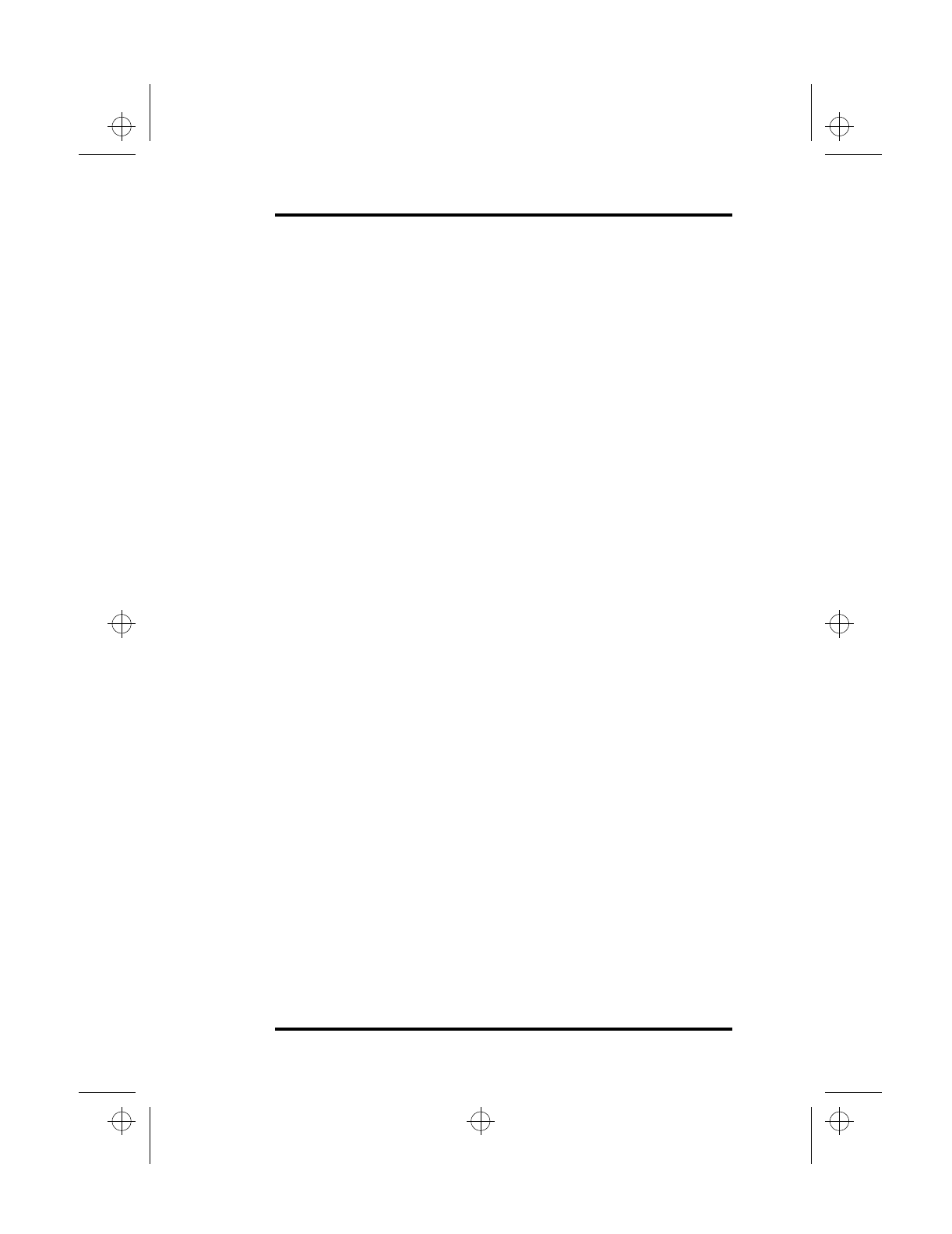
B Using the BIOS Setup Program
SA200 85
B Using the BIOS Setup
Program
All required settings for your SA200 have been preset at the
factory before shipment. As long as you intend to use the laptop
without modifying its environment, you do not need to read this
chapter.
Your laptop uses the BIOS Setup program to store the computer’s
basic bootup configuration and power management settings. This
appendix describes how to configure and customize your laptop
using the BIOS Setup program.
BIOS Setup Introduction
Your laptop’s BIOS (basic input and output system) Setup
program enables you to change your system’s configuration and
tailor it to your work needs. The BIOS Setup program both
displays the system’s current configuration status and provides you
with a tool to set system parameters. The BIOS Setup program’s
easy-to-use menus enable you to configure such items as:
•
Standard system parameters (for example, date and time)
•
Hard disk drives, floppy disk drives, and peripherals
•
Video display options
•
Password protection
•
Power management features
The BIOS Setup program is a ROM-based (read only memory)
configuration utility. The settings you select are stored in non-
volatile, battery-backed-up CMOS RAM (random access
memory), which retains your settings even when you turn your
laptop’s power off.
lonestar.boo : sa200.fm Page 85 Friday, March 6, 1998 10:53 AM


















