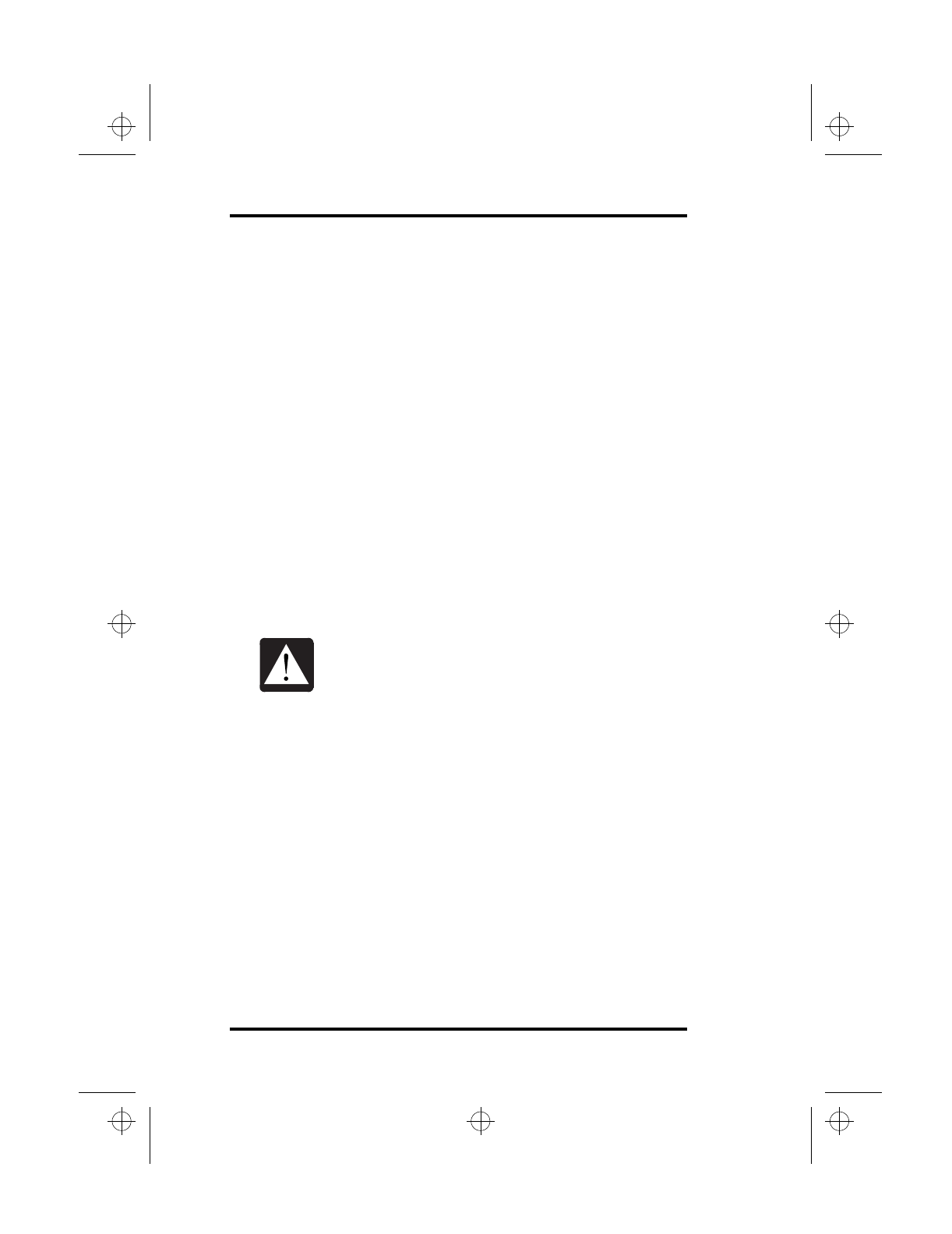
A Maintenance and Troubleshooting
78 SA200
•
The
p
ower switch does not acce
p
t
j
ust a li
g
ht touch. De
p
ress
the switch firml
y
for at least one second.
•
Confirm that the AC ada
p
ter is
p
ro
p
erl
y
connected to
y
our
la
p
to
p
and an electric outlet.
•
If
y
ou are usin
g
the batter
y
p
ack, check the batter
y
g
au
g
e on
the batter
y
and confirm that the batter
y
p
ack is
p
ro
p
erl
y
seated
in the main batter
y
com
p
artment.
Symptom: The laptop will not start
•
If the s
y
stem does not com
p
lete the Power On Self Test
(POST), contact Mastercare PC Service.
•
If the s
y
stem com
p
letes the POST, the hard disk or Windows
95 ma
y
be dama
g
ed. Insert the Windows 95 Startu
p
disk
y
ou
created, and then boot the la
p
to
p
. The A:\>
p
rom
p
t a
pp
ears.
If
y
ou find that the hard disk is dama
g
ed,
y
ou can restoer
y
our
hard disk b
y
usin
g
the Setu
p
Boot Disk and Windows 95 CD.
Please refer to the instructions that are
p
rinted on the Setu
p
Boot Disk label.
Symptom: The screen is blank
•
Press the s
p
ace bar to see whether a
p
ower mana
g
ement
feature has blanked the screen to save
p
ower.
•
Press <Fn+F12> a few times to to
gg
le throu
g
h the LCD and
external dis
p
la
y
o
p
tions.
•
Check the S
y
stem Status indicator to verif
y
that the la
p
to
p
is
g
ettin
g
p
ower. If the S
y
stem Status indiciator is not lit, check
the electrical outlet, the
p
ower cord, and the AC ada
p
ter cable,
as well as an
y
p
ower switches that ma
y
affect
y
our la
p
to
p
.
•
If
y
ou are usin
g
the batter
y
p
ack, make sure it has a char
g
e
remainin
g
and is installed correctl
y
.
•
Check the bri
g
htness and contrast controls for
y
our dis
p
la
y
.
Using the FORMAT command to format your
hard disk drive will erase all of your system’s
data. Use the FORMAT command as a last resort
and only after you have consulted with an
Mastercare PC Service.
lonestar.boo : sa200.fm Page 78 Friday, March 6, 1998 10:53 AM


















