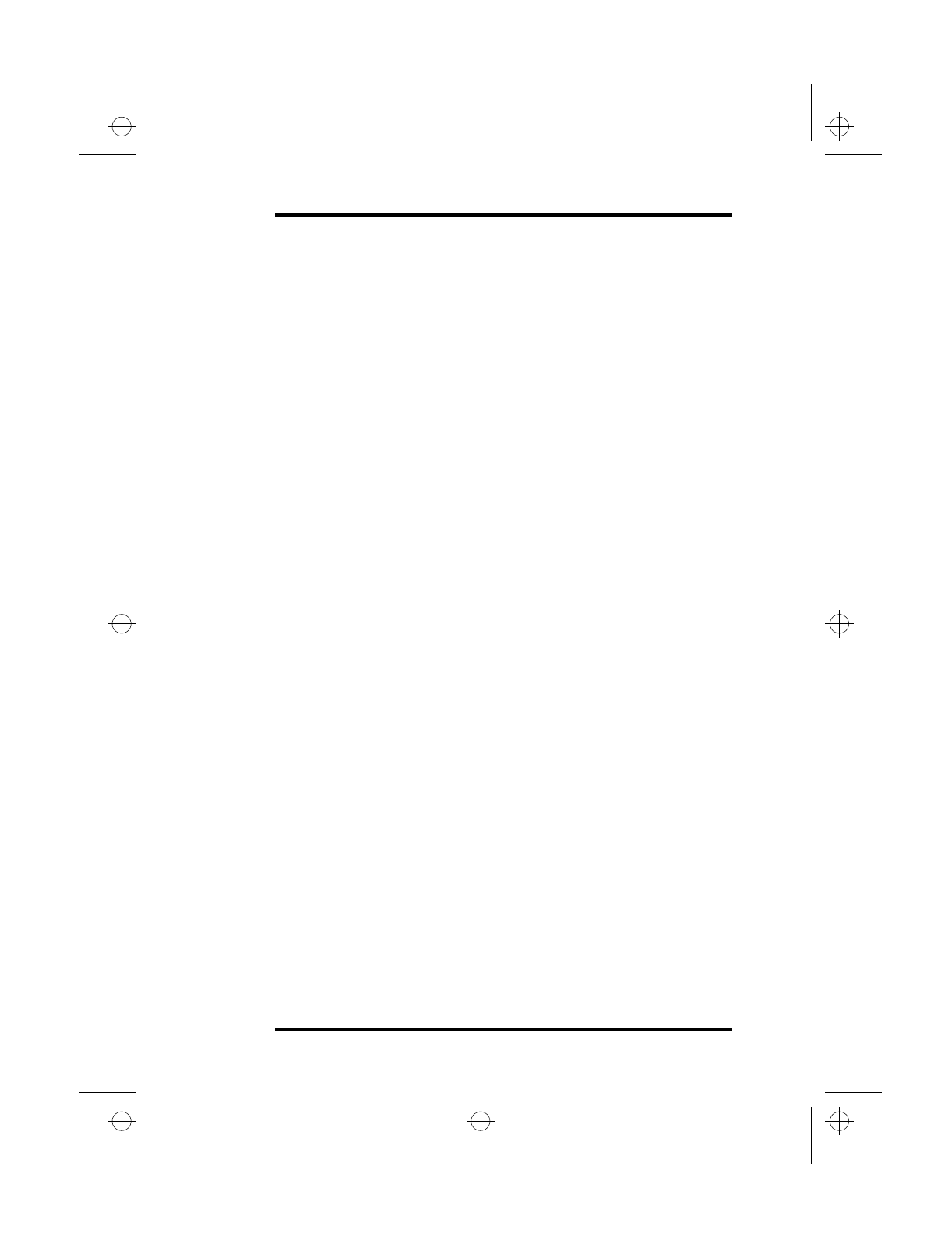
2 Getting Started
SA200 15
2 Getting Started
Your SA200 is designed and pre-configured for easy setup and use.
This chapter describes the steps you should follow to get your
laptop up and running. For information on using your battery pack,
see Chapter 5, “The Power System” beginning on page 61. If you
want to install optional devices such as a mouse or a printer, follow
the instructions in Chapter 4, “Installing Optional Devices.” If you
need to alter your laptop’s BIOS Setup configuration, consult
Appendix B, “Using the BIOS Setup Program.”
Connecting to AC Power
You can power your laptop with either the rechargeable battery
pack or the AC adapter. You will find detailed information on
using both power sources in Chapter 5, “The Power System.”
Because Hitachi Software ships batteries in an uncharged state,
you will need to connect the laptop to AC power to get it up and
running for the first time. Follow these steps to connect your laptop
to AC power:
1.
Connect the AC adapter cable to the SA200’s DC IN
port. Make sure the connector sheath locks firmly into
the jack.
2.
Plug one end of the power cord into the AC adapter and
the other end into an electric outlet.
lonestar.boo : sa200.fm Page 15 Friday, March 6, 1998 10:53 AM


















