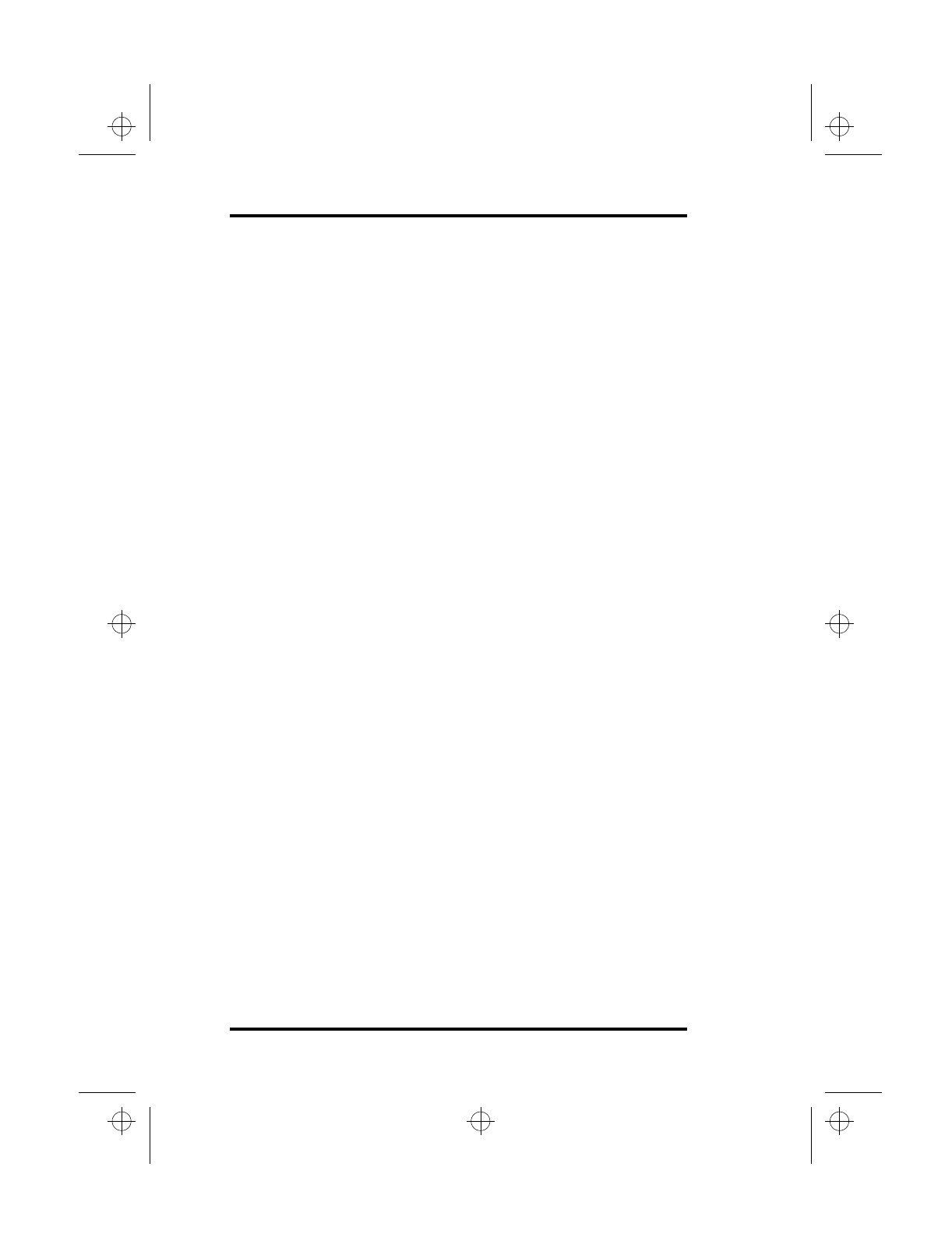
5 The Power System
66 SA200
Windows 95 Low Battery Warnings
When your battery is low, your laptop uses Audio Indicator
warnings to inform you of your battery’s status.
When your battery capacity reaches 15%, your system will
produce 2 warning beeps every 7 seconds.
When the battery charge level is less than 10%, your system will
warn you within 30 seconds of suspending to RAM.
Maximizing Battery Pack Life
In addition to using your laptop’s power management capabilities,
you can make your battery pack’s charge last longer by following
these power saving methods:
•
Turn the laptop off when you are not using it.
•
Utilize the laptop’s power management functions.
See “Power Saving Menu” beginning on page 96 and
“Power Management” in the next section.
•
Close the display or press <Fn+F3> to enter Suspend
to RAM mode when you are not entering data.
•
Adjust the LCD display to low brightness.
•
If you use a screen saver, choose one without moving
graphics or complex patterns.
•
Discharge (use) the battery pack until the Battery
Status indicator flashes, and then recharge it fully.
•
Remove the battery pack from your computer when
you are not using the computer for an extended
period of time.
Power Management
Your SA200 features a sophisticated power management (PM)
system that is designed to conserve power and extend the life of the
battery between charges. You can set the power management
features to accommodate your specific work requirements. Your
laptop has several operating modes:
lonestar.boo : sa200.fm Page 66 Friday, March 6, 1998 10:53 AM


















