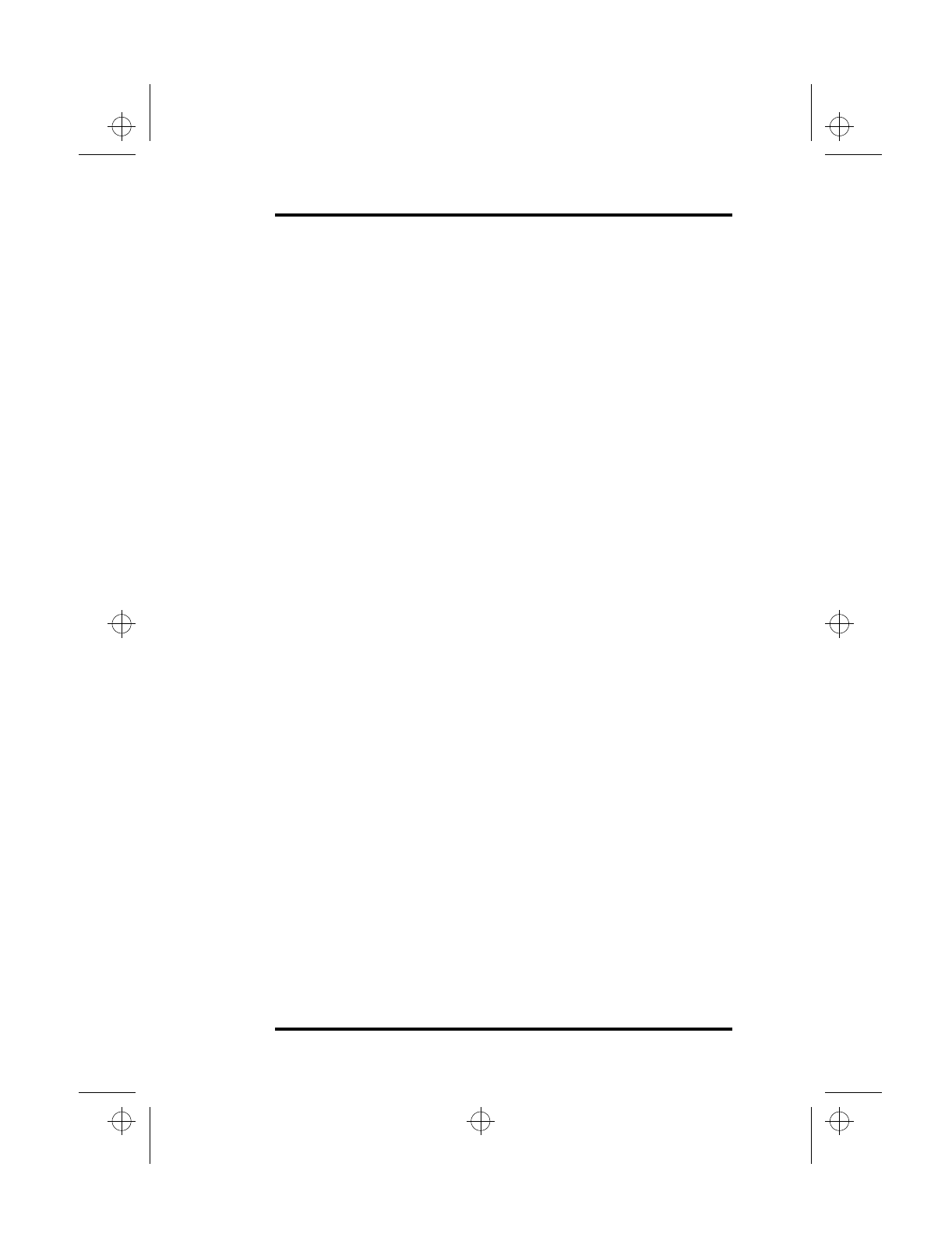
5 The Power System
SA200 71
•
Accounts for o
p
eratin
g
s
y
stem inactivit
y
and
p
ower
demands.
•
Accounts for a
pp
lication inactivit
y
and
p
ower demands.
•
Allows a
pp
lication
p
ro
g
rams, o
p
eratin
g
s
y
stems, and
the s
y
stem BIOS to share
p
ower mana
g
ement features
to ensure more efficient use of
p
ower.
•
Determines when
p
ower savin
g
features should be
active.
•
O
p
erates trans
p
arentl
y
behind the scenes.
While
y
ou are runnin
g
an APM-aware a
pp
lication, the APM
detects an
y
s
y
stem inactivit
y
. If APM detects that either the
o
p
eratin
g
s
y
stem or the a
pp
lication is waitin
g
for in
p
ut (or is in
some other idle state), APM reduces the CPU to minimum s
p
eed.
When hi
g
h s
p
eed is re
q
uired a
g
ain, APM increases the CPU to
maximum s
p
eed.
Because APM constantl
y
monitors all s
y
stem activit
y
, accounts for
y
our la
p
to
p
’s
p
ower consum
p
tion, and controls all
p
ower savin
g
features,
y
our la
p
to
p
will realize si
g
nificant additional
p
ower
savin
g
s.
Because APM is software based,
y
ou must set u
p
y
our s
y
stem
software confi
g
uration to load APM for it to o
p
erate automaticall
y
.
When the APM driver is correctl
y
confi
g
ured, APM loads and
becomes active each time
y
ou boot
y
our com
p
uter. An APM icon
also a
pp
ears in
y
our la
p
to
p
’s Windows 95 Control Panel. When
y
ou double-click on this icon, a dialo
g
box dis
p
la
y
s and
y
ou can
select between standard, advanced, or no
p
ower mana
g
ement
modes. The dialo
g
box also contains a batter
y
p
ower status
g
au
g
e
that indicates the current batter
y
p
ower level and status.
Refer to
y
our Windows 95 documentation for a more thorou
g
h
ex
p
lanation of the APM interface and its features.
lonestar.boo : sa200.fm Page 71 Friday, March 6, 1998 10:53 AM


















