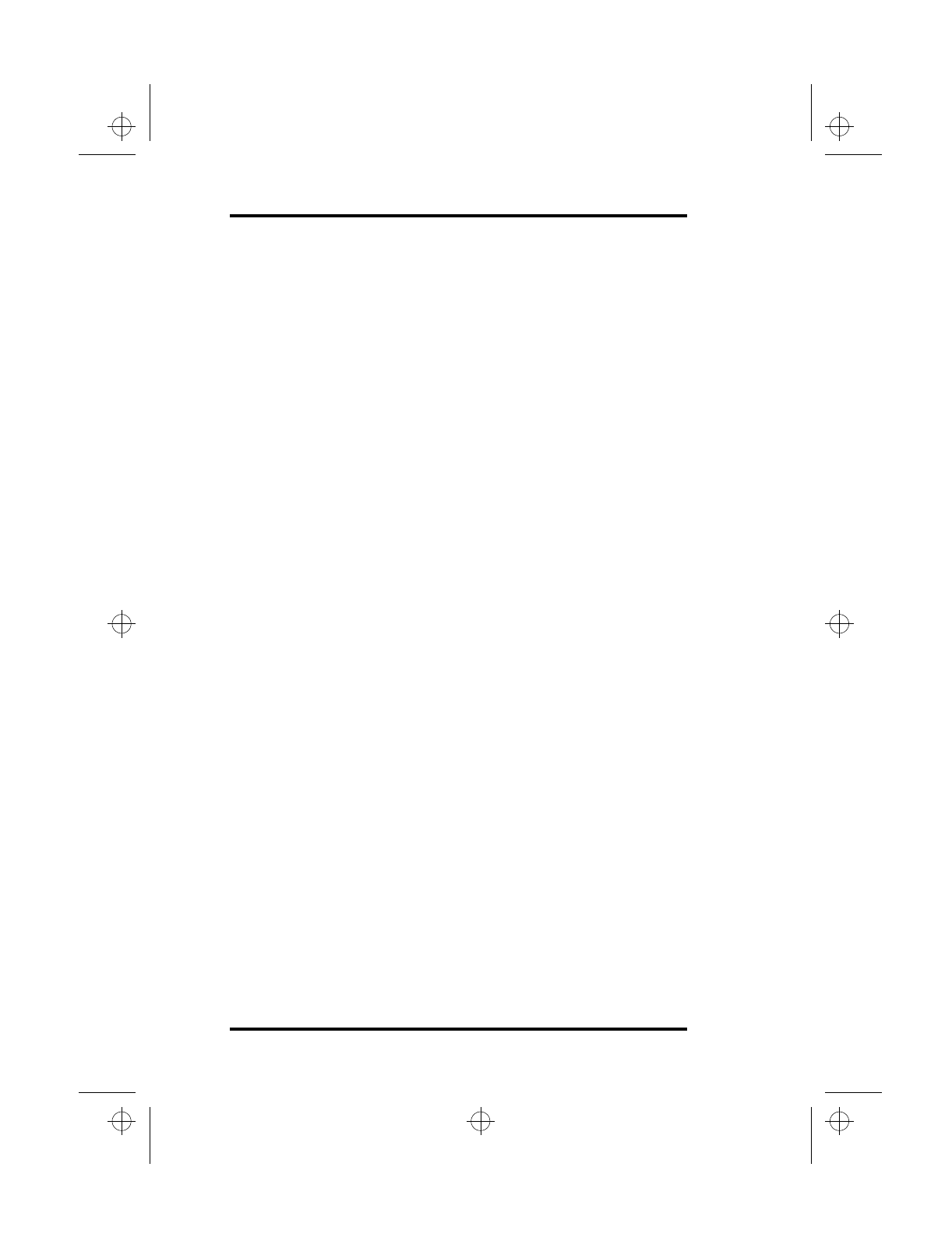
4 Connecting and Installing Optional Devices
46 SA200
Connecting Optional Peripheral
Devices
This section describes how to connect optional peripheral devices
to your laptop. This section also provides you with an overview of
your laptop’s ports.
Laptop Port Overview
The following sections provide you with information about your
laptop’s serial and parallel ports.
Serial Port
For serial communications the SA200 has an RS-232 compatible
serial port. You can connect serial devices such as a mouse, a serial
printer, a plotter, a modem, or a graphics tablet to the serial port.
The serial port is located at the rear of your laptop. To access this
port, you need to open the panel door. Refer to Figure 3 on page 7.
Your SA200’s serial port uses a DB-9 type connector. Many serial
devices are equipped with a DB-25 type connector. To plug a DB-
25 connector into your laptop’s DB-9 connector, you will need a
serial 25-to-9 adapter.
Parallel Port
You can connect a parallel output device such as a printer or the
floppy disk drive when used externally to the parallel port. The
parallel port is located at the rear of your laptop. Refer to Figure 3
on page 7.
The SA200 supports three parallel port operation modes:
•
Standard
•
Bi-directional
•
ECP (Extended)
In Standard mode, the parallel port allows data output only.
lonestar.boo : sa200.fm Page 46 Friday, March 6, 1998 10:53 AM


















