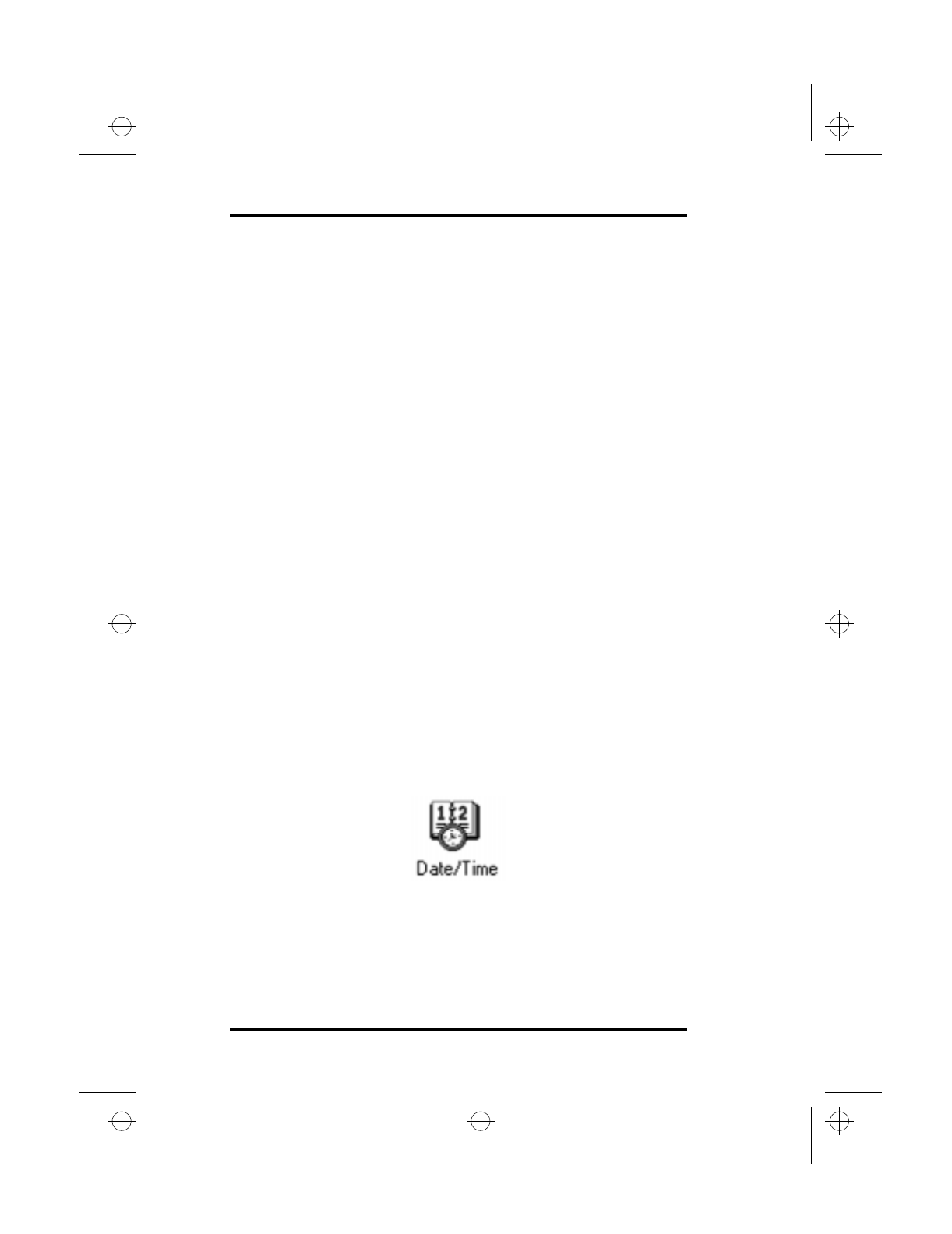
3 Using Your Laptop
32 SA200
If you need to adjust these settings, add new hardware to your
laptop, or add and remove programs on your laptop, read this
chapter. If you do not need to adjust these settings, skip this
chapter. For information on adjusting your laptop’s BIOS settings,
see “Using the BIOS Setup Program” on page 85.
Using the Control Panel
By double-clicking an icon in the Control Panel, you can access a
dialog box with the settings associated with that icon. Follow these
steps to access the Control Panel:
Click on the Start button and then point to Settings.
Click on Control Panel.
Double-click the icon associated with the settings you want to
change.
The following sections briefly describe the icons most commonly
used to customize laptop computers. There are several other icons
in the Control Panel that you can use to customize your SA200 for
your particular needs. For more detailed information about the
Control Panel, see the Introducing Windows 95 guide, or refer to
the Windows Help system.
Date/Time
Use the Date/Time icon to set the date, time, and time zone settings
for your laptop.
lonestar.boo : sa200.fm Page 32 Friday, March 6, 1998 10:53 AM


















