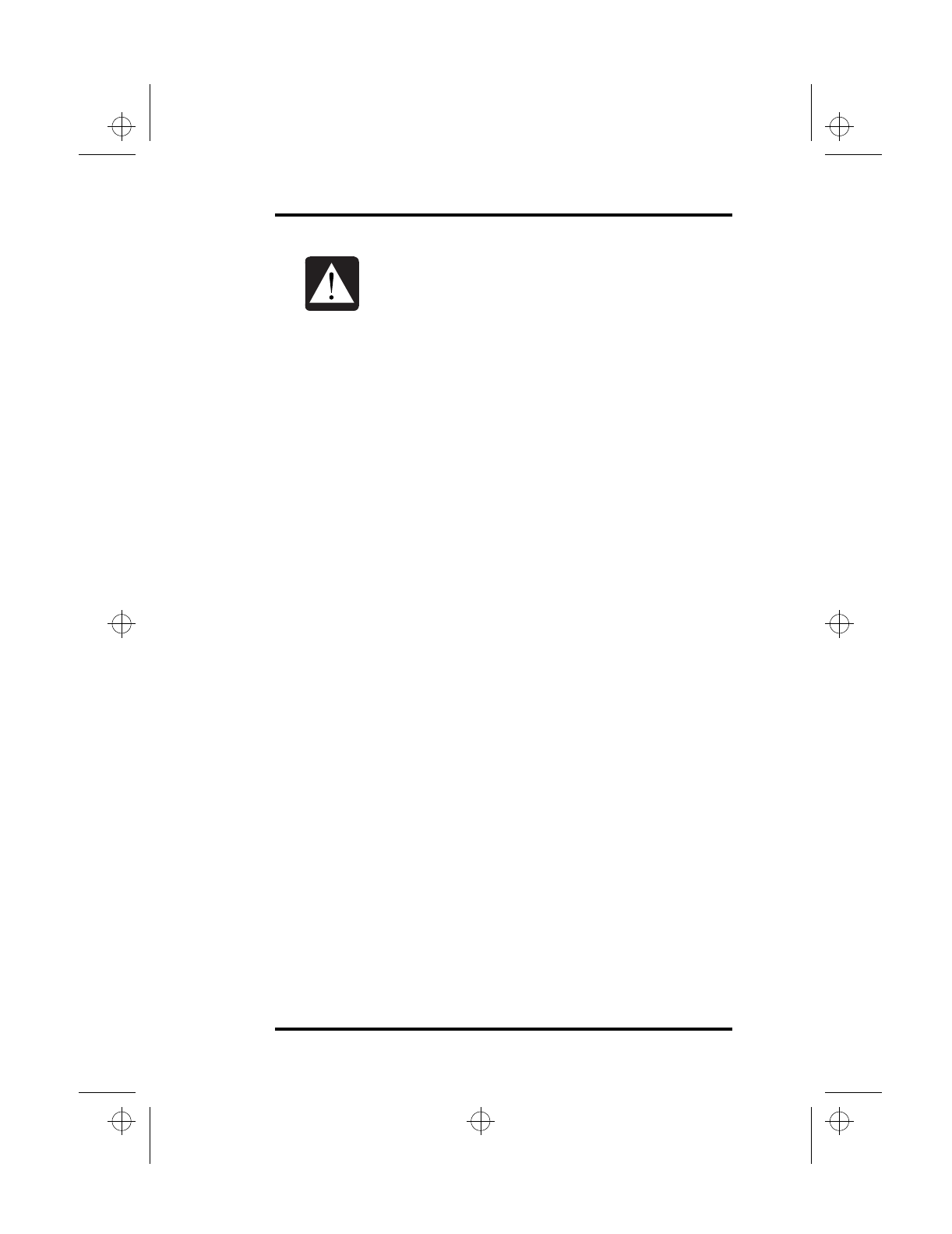
5 The Power System
SA200 69
Suspend Precautions
You should observe the following precautions before switching the
system to Suspend mode:
1.
Save all open files.
2.
While the laptop is in Suspend mode, do not connect or
remove any devices (including PCMCIA compatible
cards and memory cards); otherwise, you may damage
the computer.
3.
If a floppy disk is in the floppy disk drive, do not remove
it or switch it with another floppy disk.
4.
Do not try to resume to Full Power mode using battery
power if the battery is low. If the battery is too low, the
system may not be able to fully resume.
Resume to Full Power Mode
When your SA200 is in Suspend to RAM mode, the Suspend to
RAM Status indicator blinks. To resume to Full Power mode from
Suspend to RAM mode, press any key or open the display if it is
closed. The system reads all data and system states from RAM and
fully restores the system.
Note: If a incoming modem ring is detected while the computer is in
Suspend to RAM mode, the computer resumes to Full Power mode.
When your laptop is in Suspend to Disk mode, all of the indicator
lights are off. To resume to Full Power mode from Suspend to Disk
mode, press the power button. The system reads all data and
system states from the hard disk and fully restores the system.
If you haven’t set up the system for Suspend to
Disk, or if the space reserved for the Suspend to
Disk partition isn’t large enough, the system will
default to Suspend to RAM mode and your
unsaved data will be lost when power is turned
off.
lonestar.boo : sa200.fm Page 69 Friday, March 6, 1998 10:53 AM


















