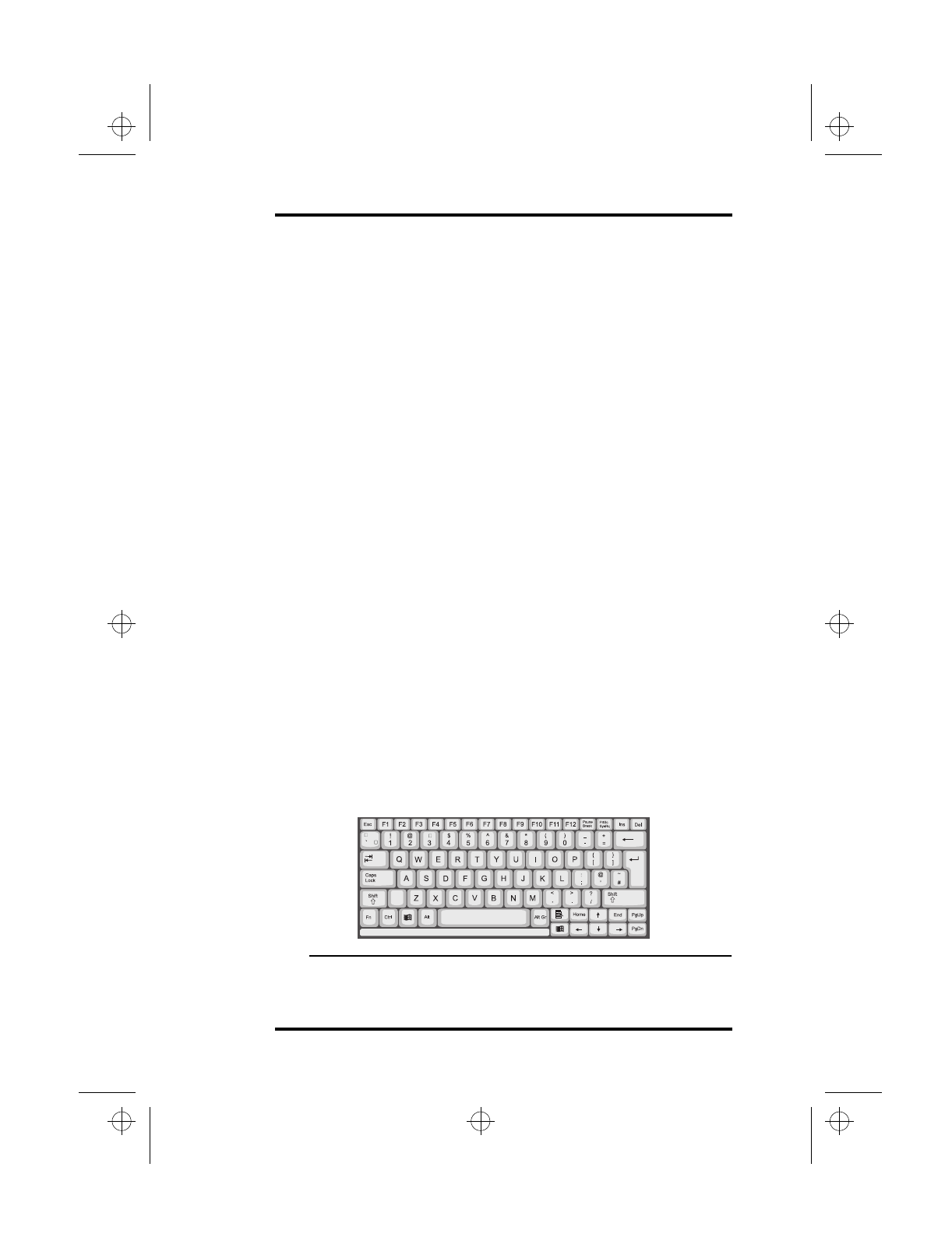
3 Using Your Laptop
SA200 21
3 Using Your Laptop
This chapter describes the basics of laptop operations. Topics
covered include keyboard use, hot-key functions, basic TouchPad
techniques, using the floppy disk drive, and using the hard disk
drive.
Keyboard Operations
Your SA200 computer is equipped with a full-size, low-profile
Windows 95 compliant keyboard. This keyboard features an
embedded numeric keypad and a full array of special function
keys.
For your convenience, Hitachi Software also gives you the option
of connecting a full-size keyboard to your laptop. See “Connecting
an External Keyboard” on page 48 for more information.
Keyboard Layout
Figure 8 shows your laptop’s keyboard layout. The keyboard
consists of five main groups of keys: alphanumeric keys, function
keys, editing keys, the embedded numeric keypad, and various
miscellaneous keys.
Figure 8 Keyboard Layout
lonestar.boo : sa200.fm Page 21 Friday, March 6, 1998 10:53 AM


















