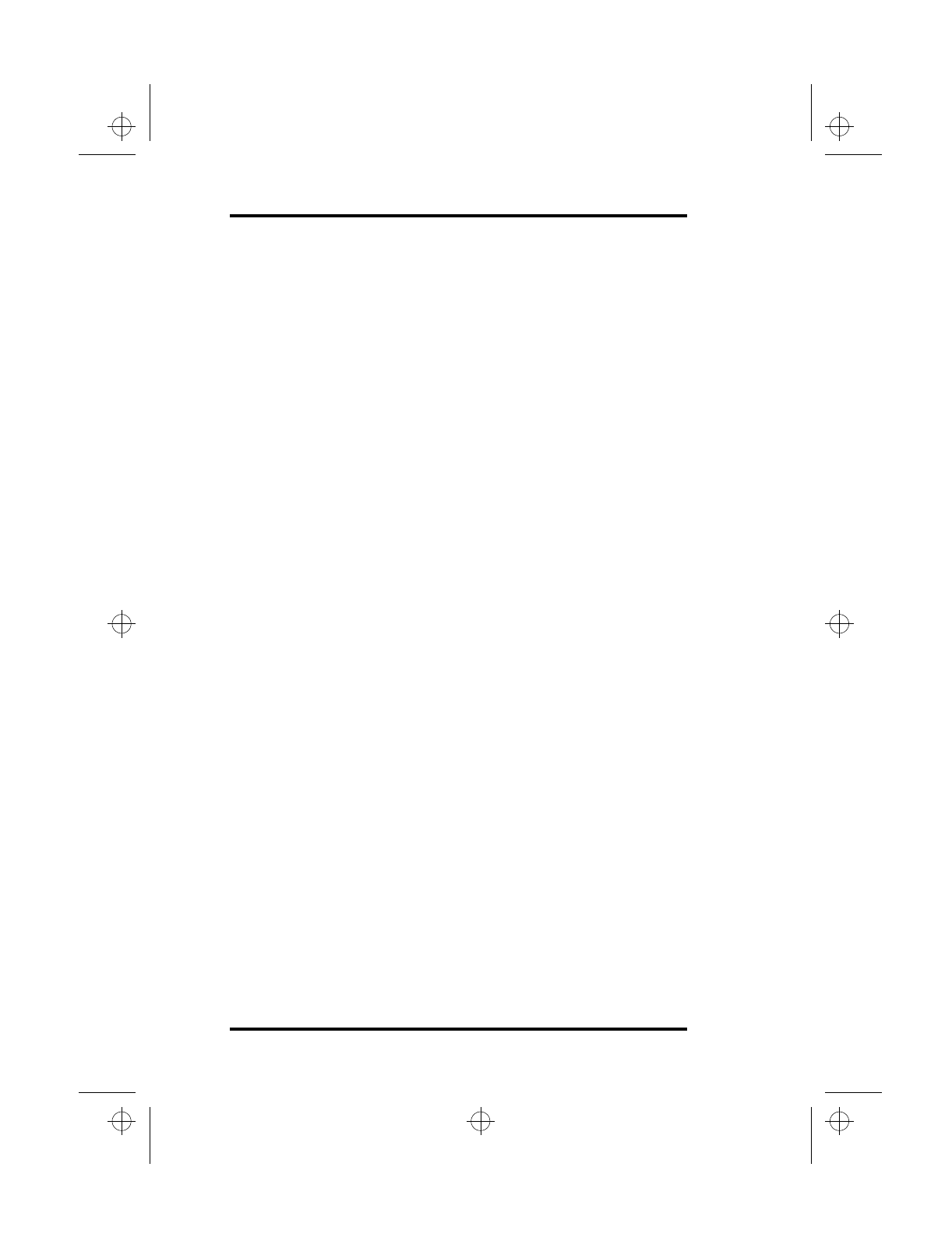
5 The Power System
70 SA200
Resume to Full Power mode may fail under the following conditions:
•
The battery is low
•
The size of system memory has been changed
•
The hard disk has been changed
If the system cannot be restored to Full Power mode for any reason,
a long warning beep sounds and this message displays:
Save to disk space is not found or insufficient.
Save to disk feature is disabled.
Press any key to continue.
Press any key and run the Suspend to Disk program again to create
a Suspend to Disk partition. See Appendix C.
The Intel-Microsoft APM Interface
In addition to the power-saving features built into your laptop’s
BIOS Setup program, the SA200 also supports the Intel-Microsoft
Advanced Power Management (APM) Interface, version 1.2. This
is a cooperative interface that enhances your laptop’s built-in
power management features by providing one of the most accurate
schemes for detecting true system idle. This scheme allows APM
to put the CPU into a lower power state with no loss in laptop
performance.
If you have APM installed on your laptop, you must enable the
power management feature (set the PM control field to Enabled) in
the BIOS Setup program. If you disable power management in the
BIOS Setup program (set the PM control field to Disabled), you
also disable APM regardless of its settings. When you enable the
APM interface, APM will override any power management
settings you may have made in the BIOS Setup program.
When properly installed and configured, APM:
•
Takes over power management from the system BIOS.
•
Constantly monitors all system activity, including the
operating system, active programs, and the power
consumption of all devices.
lonestar.boo : sa200.fm Page 70 Friday, March 6, 1998 10:53 AM


















