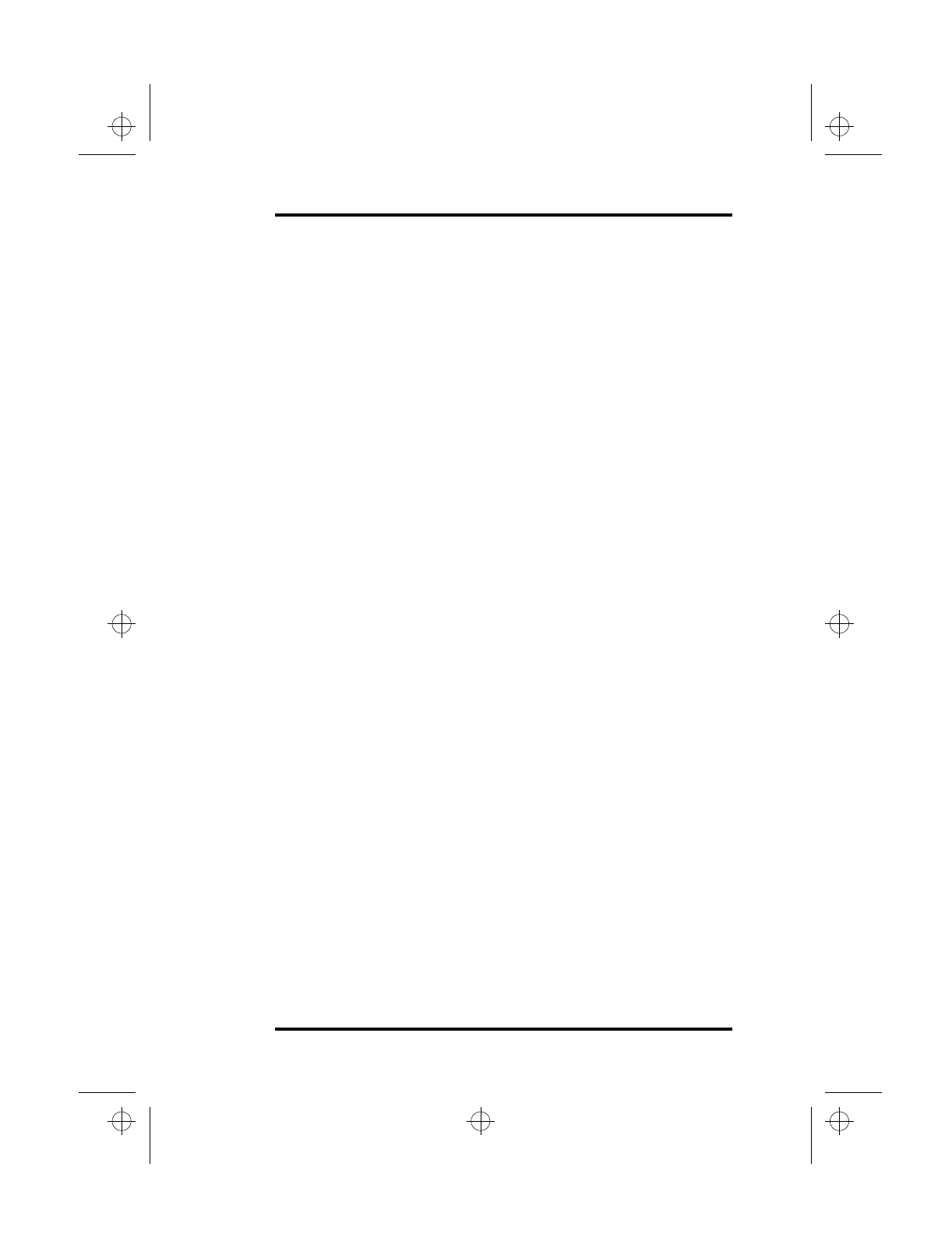
5 The Power System
SA200 67
•
Full Power
•
Power Mana
g
ement
•
Sus
p
end to RAM
•
Sus
p
end to Disk
Each
p
ower mana
g
ement mode works for both AC and batter
y
-
p
owered o
p
erations. To chan
g
e
y
our la
p
to
p
’s PM settin
g
s, run the
Power Savin
g
Setu
p
in the BIOS Setu
p
p
ro
g
ram. See “Power
Savin
g
Menu” be
g
innin
g
on
p
a
g
e 96 for more information.
Full Power Mode
Your la
p
to
p
o
p
erates in Full Power mode when
y
ou set Heuristic
Power Mana
g
ement to
Disabled
in the BIOS Setu
p
p
ro
g
ram. This
o
p
tion is located on the Power Savin
g
Menu. In Full Power mode,
all
p
ower mana
g
ement features are disabled. Use this mode onl
y
when
y
ou are o
p
eratin
g
the SA200 with the AC ada
p
ter.
Power Management
Power mana
g
ement allows
y
ou to maximize s
y
stem
p
erformance
while savin
g
p
ower. The SA200 uses an innovative
p
ower
mana
g
ement techni
q
ue called Heuristic Power Mana
g
ement.
Most com
p
uters use timer-based
p
ower mana
g
ement. You set
timeout timers to determine when the com
p
uter should save
p
ower
on a device. The
p
roblem with this is that no two users are alike.
Each one of us has his or her own habits when usin
g
the com
p
uter.
This makes timer-based
p
ower mana
g
ement ineffective.
Heuristic Power Mana
g
ement allows
y
our com
p
uter to mana
g
e all
p
ower mana
g
ement. You do not need to set timers because the
com
p
uter d
y
namicall
y
sets timeout timers de
p
endin
g
on how
y
ou
use the com
p
uter.
The LCD screen and backli
g
ht come on when
y
ou use the
ke
y
board or move the
p
ointin
g
device, and the hard disk returns to
full
p
ower the next time it is accessed.
lonestar.boo : sa200.fm Page 67 Friday, March 6, 1998 10:53 AM


















