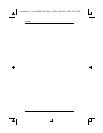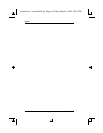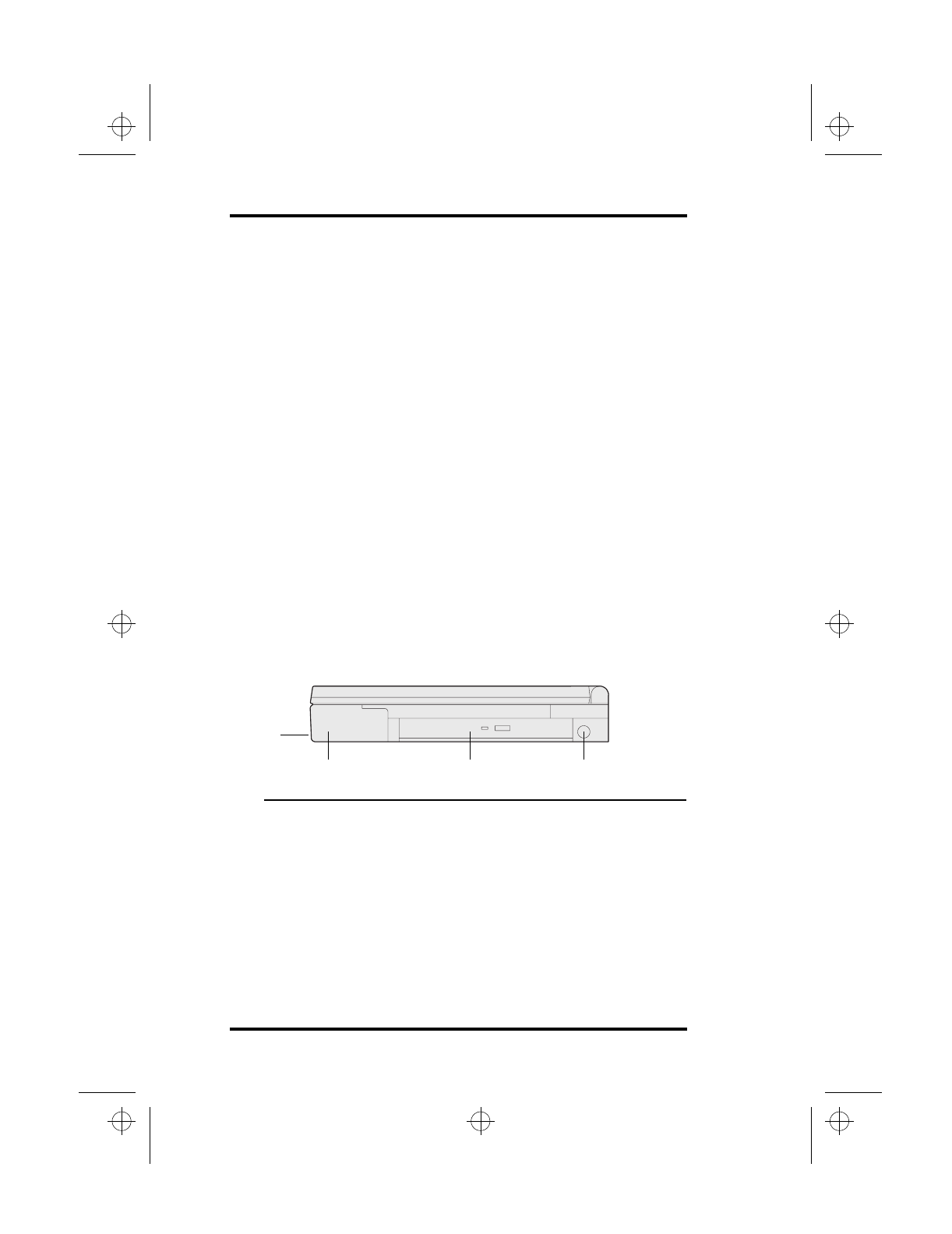
1 Introduction
6SA200
TouchPad and Buttons
The TouchPad uses a PS/2 interface. Its two buttons
correspond to the two buttons of a mouse. See “TouchPad
Operations” on page 29 for more information.
Internal S
p
eakers
These speakers are connected internally to the laptop’s
integrated audio system. See “Multimedia Sound
System” on page 12 for more information.
Internal Condenser Micro
p
hone
Use this to record sounds and music.
LCD Screen (not shown)
The 12.1" SCC SVGA LCD panel supports resolutions
up to 800 x 600 x 256 colors. The 12.1" SVGA TFT
LCD panels support resolutions up to 800 x 600 x 64K.
Dis
p
la
y
Panel Latch (not shown)
Located on top of the LCD display panel, the display
panel latch releases the display panel from its locked
position.
Right View
Figure 2 Right View of the SA200
Batter
y
Com
p
artment
This compartment houses the auxiliary battery that
comes with your laptop. See “Removing and Replacing
the Battery Pack” on page 63.
Peripheral Bay
Power ButtonBattery Compartment
Battery
Release
lonestar.boo : sa200.fm Page 6 Friday, March 6, 1998 10:53 AM