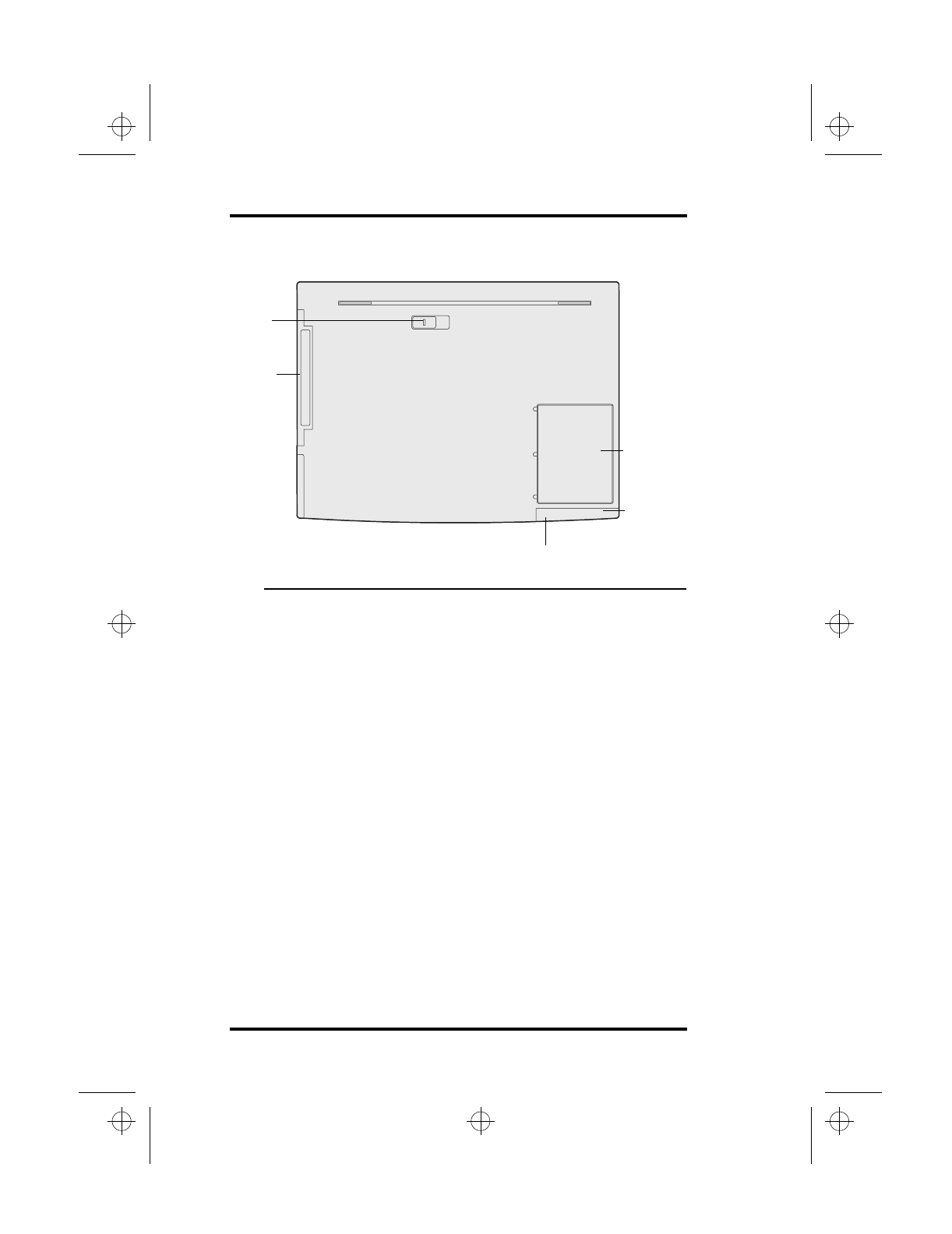
1 Introduction
10 SA200
Bottom View
Figure 5 Bottom View of the SA200
Peri
p
heral Ba
y
Release Latch
This latch locks and unlocks the module in the
peripheral bay. See “Exchanging the Peripheral Bay
Modules” beginning on page 54 for more information.
Memor
y
Ex
p
ansion (RAM) Com
p
artment
This compartment houses the SA200’s RAM modules.
See “Installing Expansion Memory Modules” on page
52 for more information.
Removable Hard Drive Com
p
artment
You can remove and replace your hard disk drive. See
“Removing and Replacing Your Hard Disk Drive”
beginning on page 55 for more information.
Laptop Status Indicators
The SA200 uses both audible and visual indicators to inform you
of your system’s status. These indicators convey warnings and
important system status information.
Memory
Expansion
Compartment
Peripheral
Release
Latch
Peripheral
Bay
Bay
Removable
Hard Drive
Compartment
Hard Drive Compartment Release
lonestar.boo : sa200.fm Page 10 Friday, March 6, 1998 10:53 AM


















