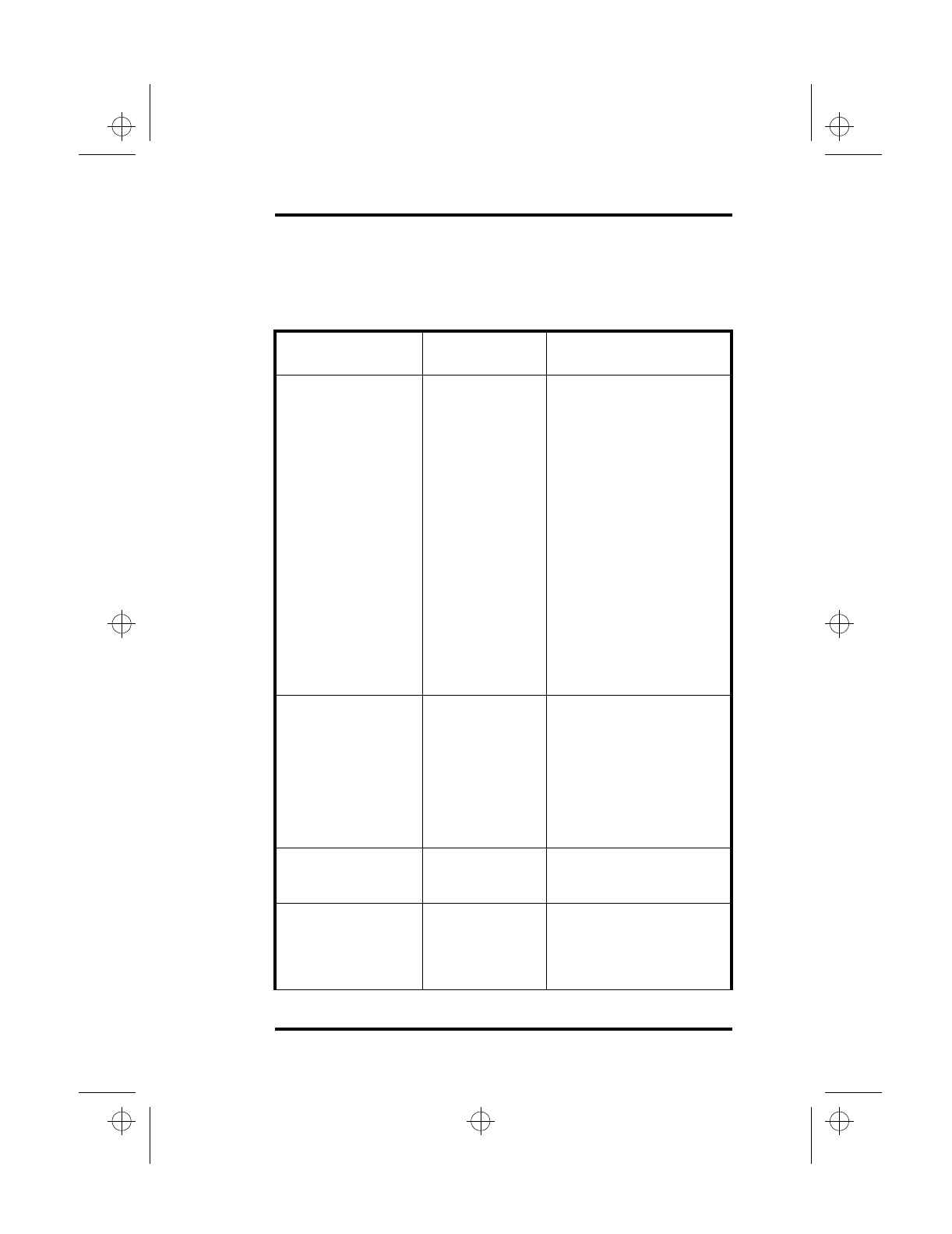
A Maintenance and Troubleshooting
SA200 81
Error Messages
If one of the following error messages appears when the laptop is
turned on, handle the problem as shown in the right column.
Error Messages/
Beeps
Cause Corrective Action
Short beep
(1→2→2→3 times)
Short beep
(1→3→1→1 times)
Short beep
(1→3→1→3 times)
Short beep
(1→3→4→1 times)
Short beep
(1→3→4→3 times)
Short beep
(2→1→2→3 times)
Short beep
(2→2→3→1 times)
Any other beep
pattern that does not
result in a system boot
Hardware error Unplug the laptop and
contact Mastercare PC
Service.
Keyboard locked -
Unlock key switch
Shadow RAM Failed
at offset:nnn
System RAM Failed at
offset:nnn
UMB upper limit
segment address:nnn
Hardware error Unplug the laptop and
contact Mastercare PC
Service.
System Battery is
dead - Replace and
run SETUP.
The real time
clock battery is
depleted
Replace the battery.
System CMOS
checksum bad - run
SETUP.
Incorrect data is in
the BIOS Setup
program
Correct the data in the BIOS
Setup program. If this
doesn’t correct the problem,
contact Mastercare PC
Service.
lonestar.boo : sa200.fm Page 81 Friday, March 6, 1998 10:53 AM


















