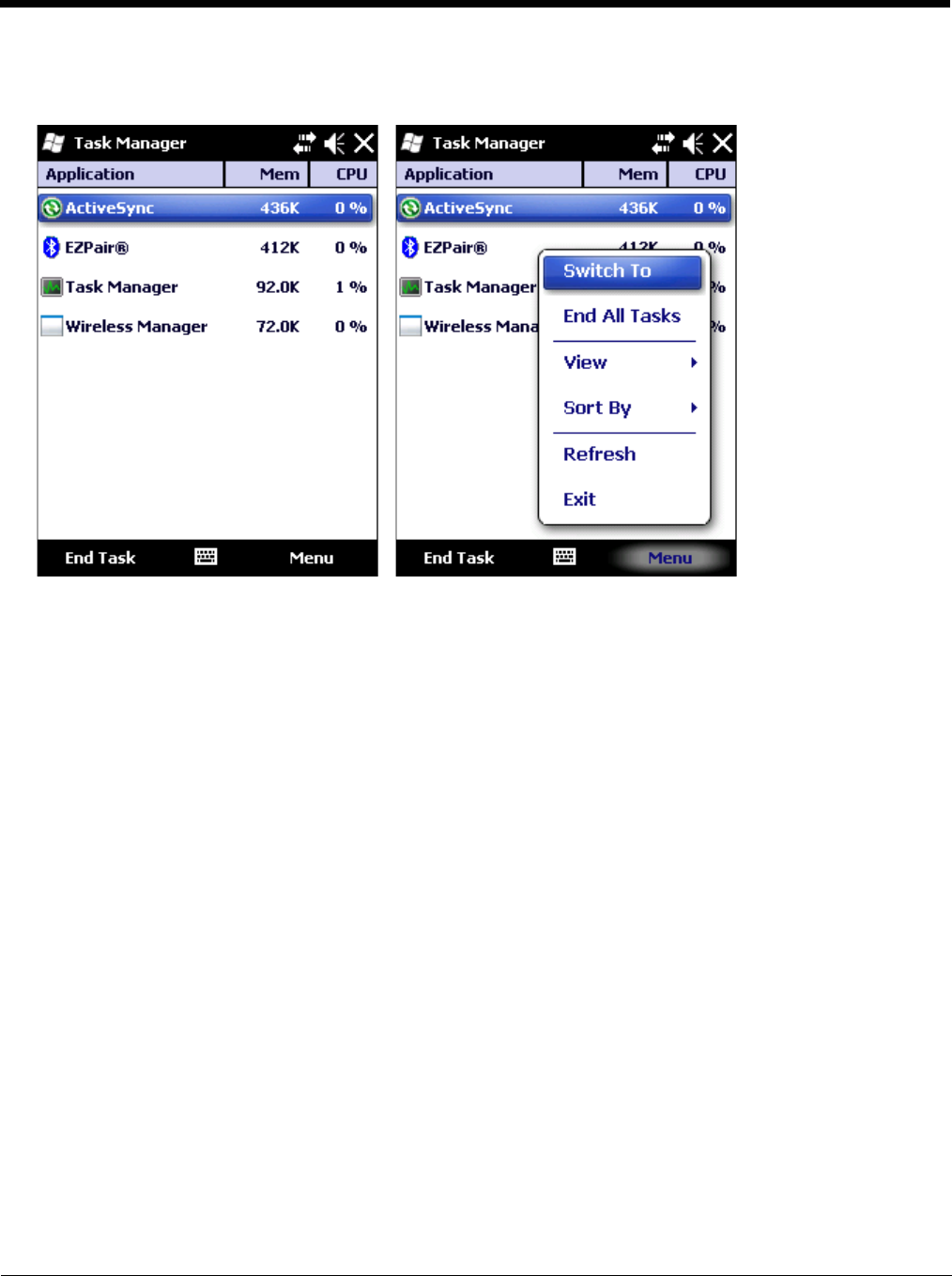
5 - 49
Task Manager
This panel displays all running tasks as well as the memory and CPU bandwidth being used by each task.
Tapping on the column headings at the top of the screen sorts the tasks by the contents of that column. Tapping the same
heading a second time reverses the sort order of that column.
Highlight an application then tap End Task. More options are available in the Task Manager Menu.
Highlighting then right-clicking on an application displays a popup menu with the following choices:
• Switch To – Switch to the highlighted task. Double-clicking on the task name also performs this function.
• End Task – End the selected task only.
• End All Tasks – End all tasks.
The list is reset by cold boot (or restart).
Note: Any Windows Mobile program that has been run, even if the program has been exited, remains in memory ready to
run again. If memory runs out, the programs are released from memory. However, to avoid out of memory operational
problems, it is best to manually terminate unwanted tasks using this option.
Wi-Fi
Use this option to set parameters and manage profiles for the wireless client pre-loaded on your MX7 Tecton.
See Summit Client Utility (page 11-1) for more information.


















