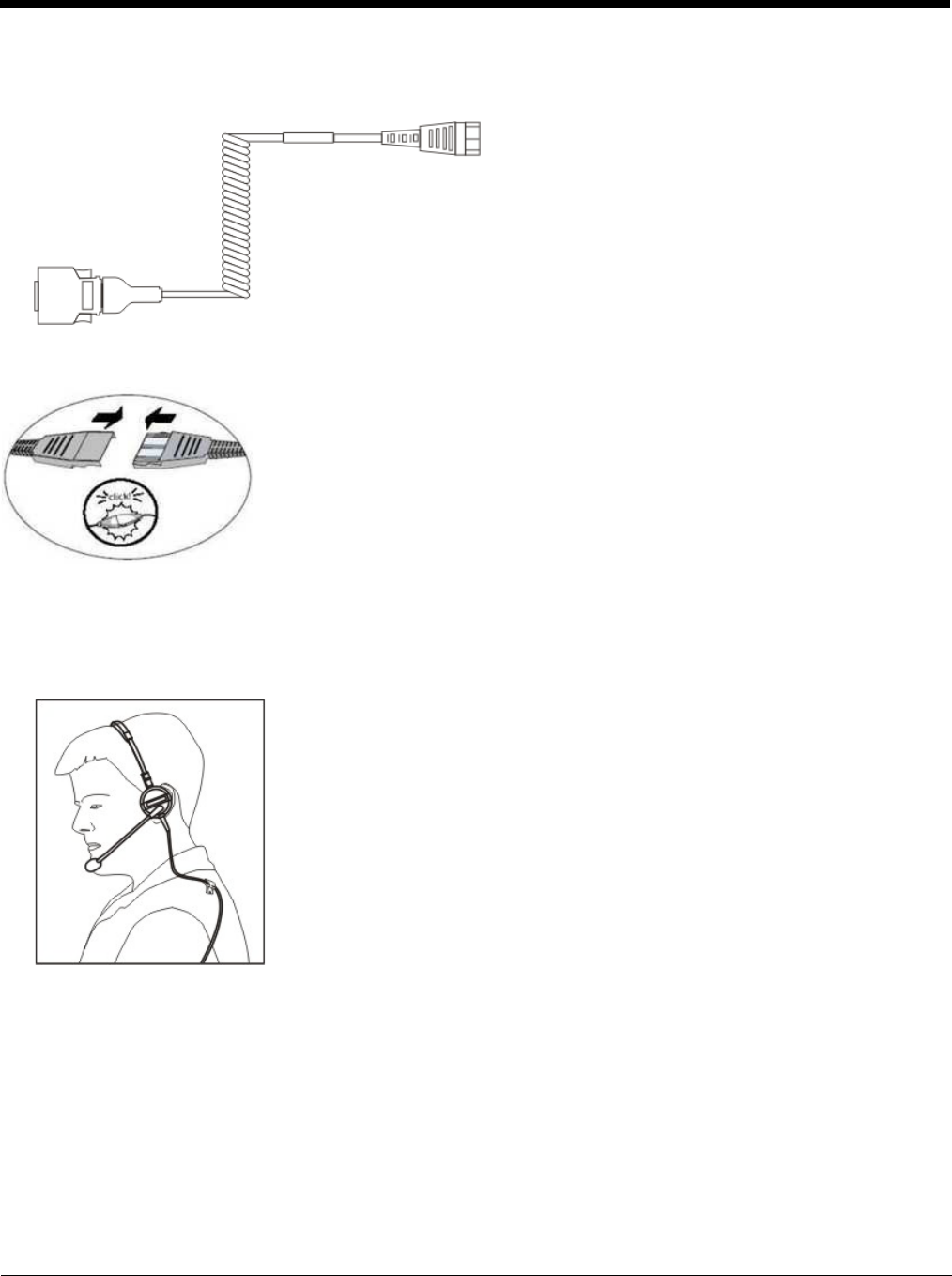
2 - 20
1. Connect the MX7 Tecton voice cable I/O connector to the I/O port on the MX7 Tecton.
2. Slide the voice cable ends of the headset assembly and the voice cable together until they click shut. Do not twist or bend
the connectors.
3. Adjust the headset and microphone. Use the clothing clip to secure the cable to your clothing.
Adjusting Headset / Microphone and Securing the Cable
Do not twist the microphone boom when adjusting the microphone. The microphone should be adjusted to be about two fin-
ger widths from your mouth.
Make sure the microphone is pointed at your mouth. Note the small “Talk” label near the mouthpiece. Make sure the Talk
label is in front of your mouth. The microphone cable can be routed over or under clothing.
Under Clothing
• Leave the cable exposed only at the top of the collar.
• Be sure to leave a small loop of cable to allow movement of your head.
Over Clothing
• Use clothing clips to hold the cable close to your body.
• Tuck the cable under the belt, but leave a small loop where it goes under the belt.
• Do not wear the cable on the front of your body. It may get in your way or get caught on protruding objects.
Voice Cable
1. Connect to MX7 Tecton I/O port
2. Connect to Headset Cable
2
1


















