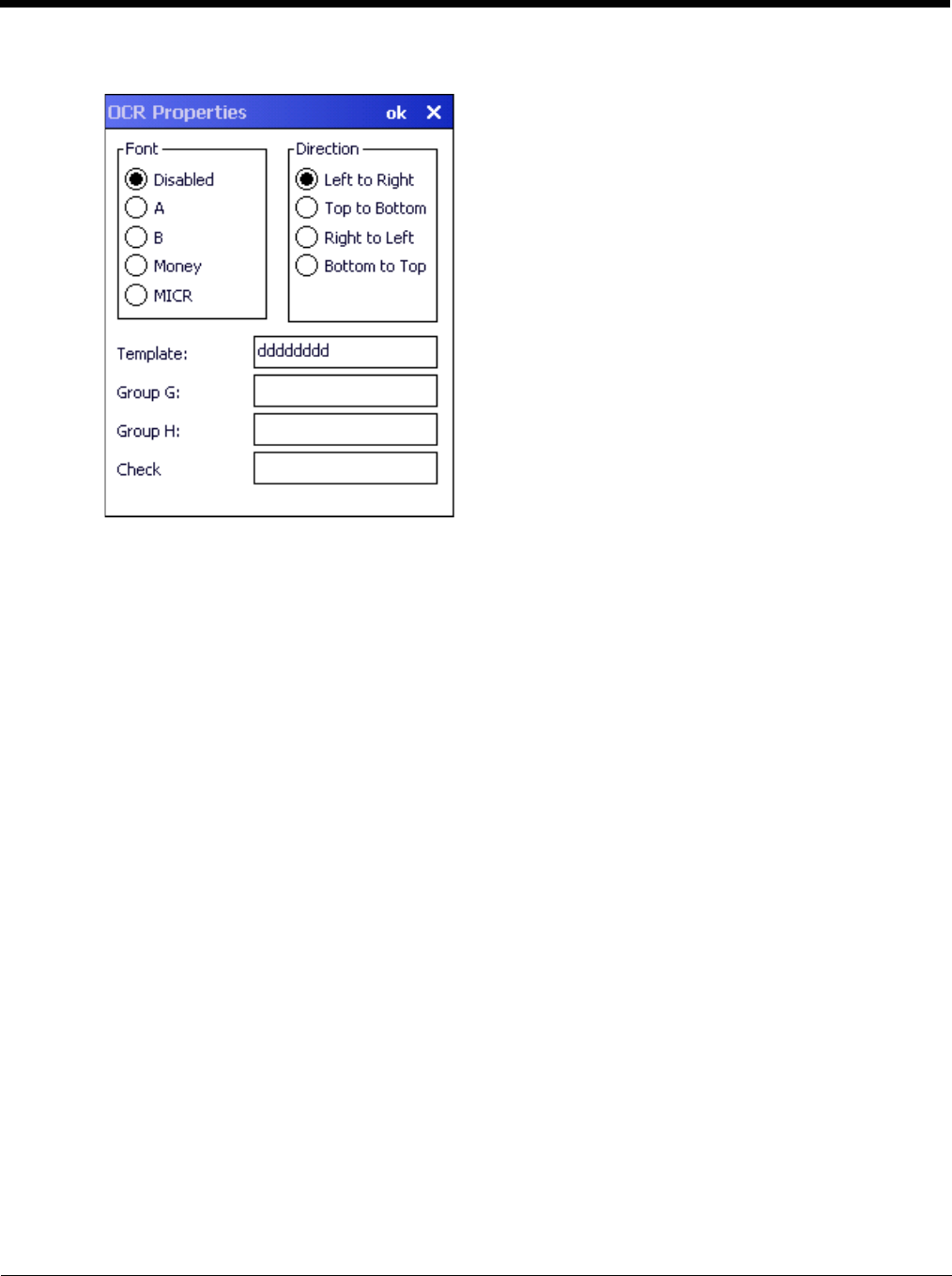
8 - 23
OCR Properties - Advanced
Font – Font selection. Default is disabled.
•A = OCR A
•B = OCR B
• Money = OCR Money
• MICR = Magnetic Ink Character Recognition
Direction – Decoder reads OCR fonts in any direction, but setting direction parameter correctly can increase
decoding speed. Default is Left to Right.
Template – Template length must match the length of OCR string to be read. Default is dddddddd. Valid template
selections are:
• a - alphanumeric character (digit or letter)
• c - check character
• d - digits from 0 to 9
• e - any character
• g - any character specified in group G
• h - any character specified in group H
• l - alphabetic letter
• r - delimits a row
• t - delimits multiple templates
All characters are transmitted as is except for the selected template.
Group G – Null terminated string defines the set of characters in group G. The default is null.
Group H – Null terminated string defines the set of characters in group H. The default is null.
Check – Enter the string constant 0123456789 for modulo10 checksums and the string constant 0123456789AB-
CDEFGHIJKLMNOPQRSTUVWXYZ for modulo36 checksums.
The default is null.
OCR Template Examples
1. To read a combination of 6 alpha and numeric characters use the following template:
aaaaaa


















