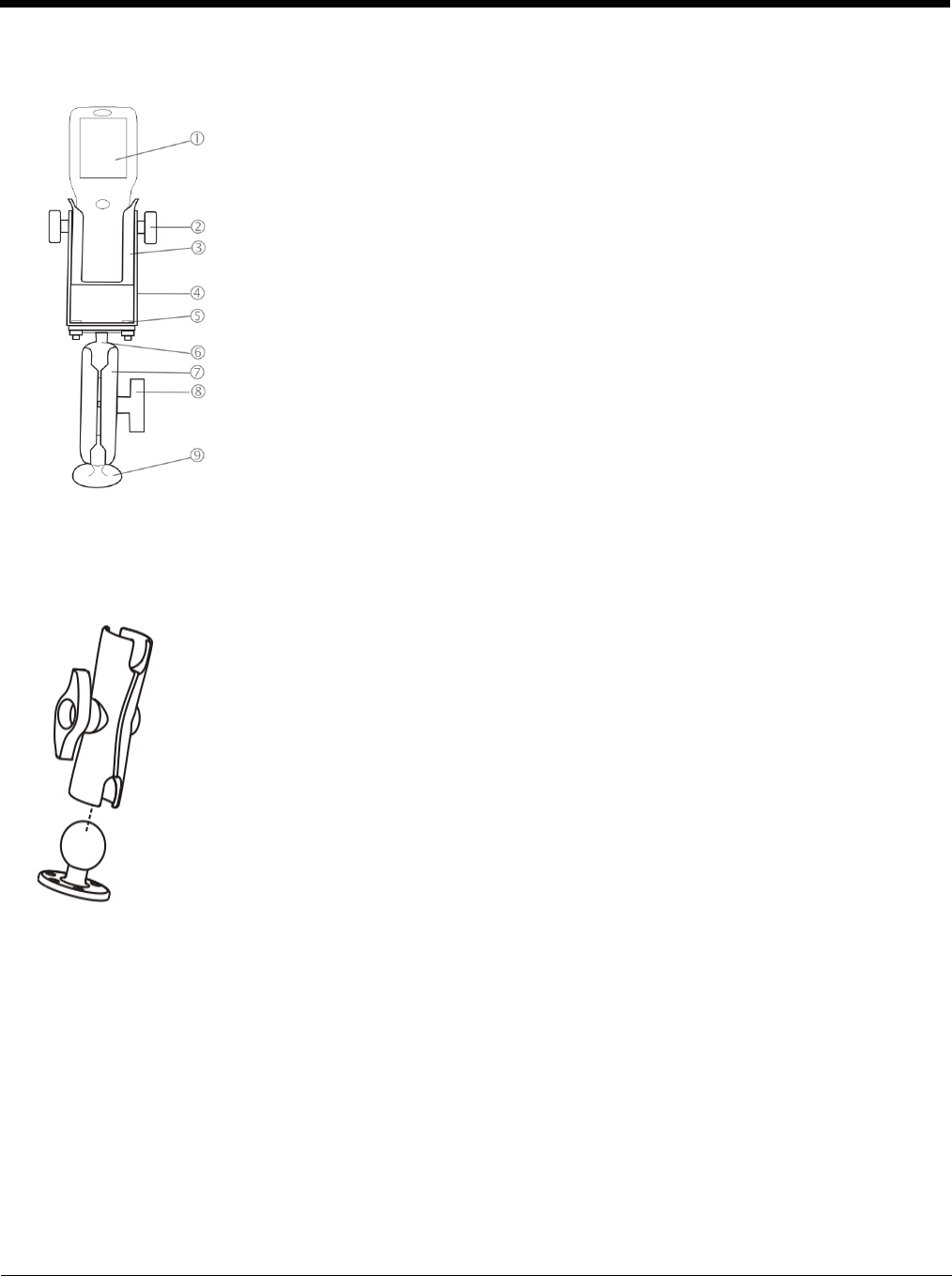
14 - 17
Installing the RAM Bracket
1. Attach the lower RAM ball assembly to the vehicle, making sure it does not impede safe operation of the vehicle.
2. Fasten the upper RAM ball assembly to the base of the U-bracket using the supplied bolts, washers and screws.
3. Loosen the turnscrew on the RAM arm, place the lower socket over the vehicle mount RAM ball, then the other arm
socket over the RAM ball on the U-bracket.
4. Tighten the arm turnscrew until the U-bracket is secured to the RAM arm and the vehicle.
5. Attach the Passive Cradle to the U-Bracket using the Angle Adjust knobs.
6. Use both knobs to loosen and tighten the cradle to the U-bracket while determining the best viewing angle. The passive
vehicle mounted cradle is ready for use.
Periodically test the mounting device and tighten bolts and/or knob as needed. If the cradle becomes cracked or warped it
must be replaced.
1. MX7 Tecton
2. Angle Adjust Knobs
3. Passive Cradle
4. U-Bracket
5. Mounting Hex Bolt
6. Upper RAM Ball Assembly
7. Arm
8. Thumbscrew
9. Lower RAM Ball Assembly


















