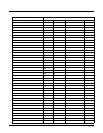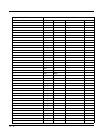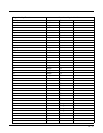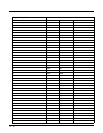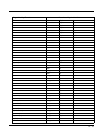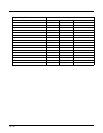13 - 1
13
Battery Charger
Unpacking your Battery Charger
After you open the shipping carton containing the product, take the following steps:
• Check for damage during shipment. Report damage immediately to the carrier who delivered the carton.
• Make sure the items in the carton match your order.
• Save the shipping container for later storage or shipping.
Introduction
The MX7 Tecton Battery Charger is designed to simultaneously charge four rechargeable Lithium Ion (Li-Ion) battery packs. The
time required for charging is dependent upon the battery pack temperature and conditions.
The battery charger should be located in an area where it:
• Is well ventilated.
• Is not in high traffic areas.
• Locates or orients the AC cord so that it will not be stepped on, tripped over or subjected to damage or stress.
• Has enough clearance to allow easy access to the power port on the back of the device.
• Is protected from rain, dust, direct sunlight or inclement weather.
This device is intended for indoor use only and requires an indoor AC power source. The charger is not approved for use in Haz-
ardous Locations.
This device cannot charge/recharge coin cell batteries sealed inside the mobile device, if any.
This chapter is intended to familiarize the user with the safety and operating instructions necessary to use the MX7 Tecton Bat-
tery Charger (Model MX7390CHARGER, MX7391CHARGER) to charge rechargeable lithium-ion battery packs
(MX7A380BATT, MX7A381BATT, MX7392BATT, MX7393BATT, MX7A396BATT) .
This information should be readily available to all users and maintenance personnel using this battery charger.
Store the charger and batteries when not in use in a cool, dry, protected place.