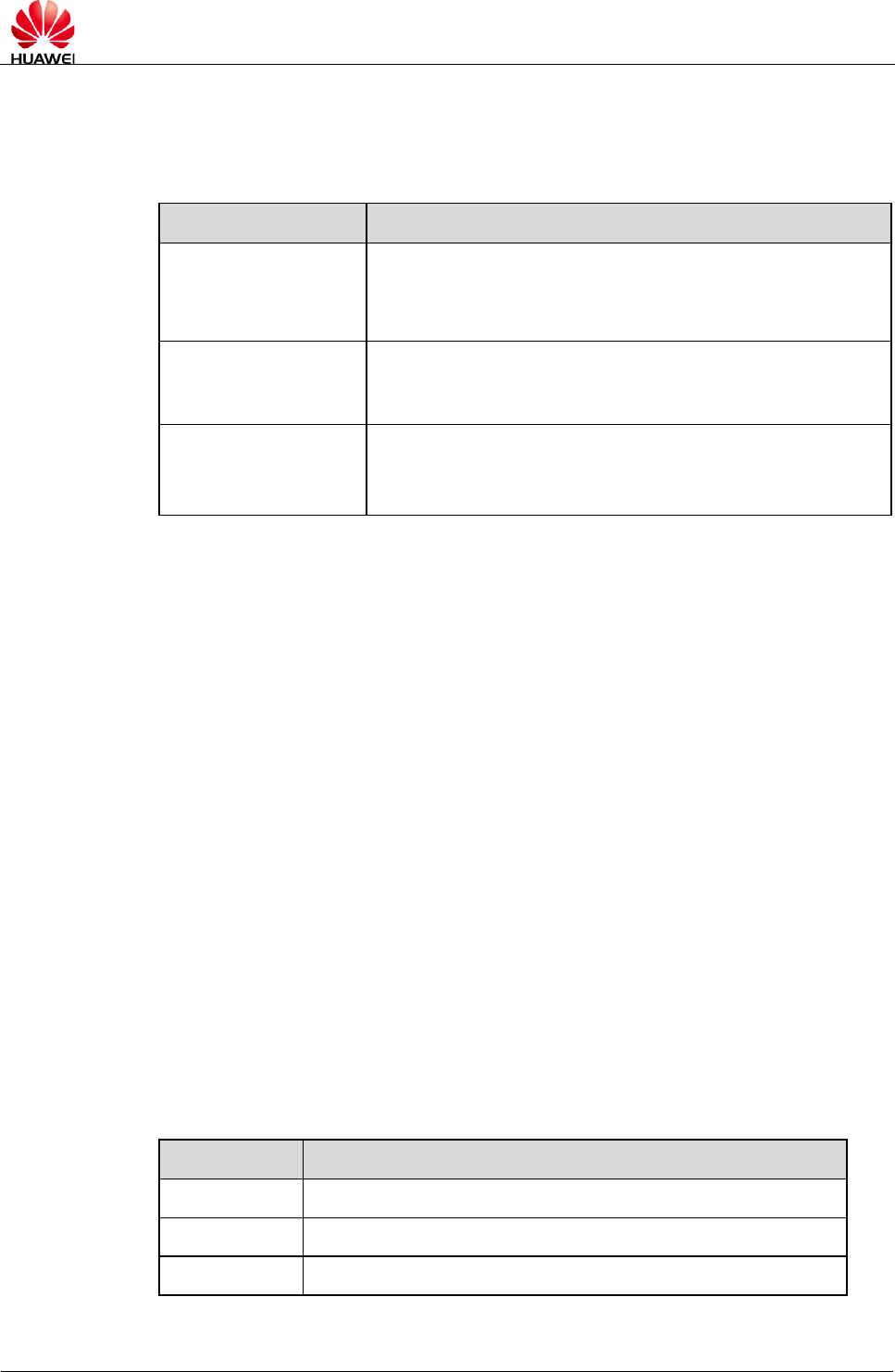
HUAWEI MC509 CDMA LGA Module
AT Command Interface Specification
GPS Commands
Issue 01 (2011-08-26)
Huawei Proprietary and Confidential
Copyright © Huawei Technologies Co., Ltd.
138
14.4 ^WPQOS–Command for Setting Fix QoS
14.4.1 Syntax
Command
Possible Response(s)
^WPQOS=<performa
nce>,
<accuracy>
<CR><LF>OK<CR><LF>
Error:
<CR><LF>+CME ERROR: <err><CR><LF>
^WPQOS?
<CR><LF>^WPQOS:
<performance>,<accuracy><CR><LF>
<CR><LF>OK<CR><LF>
^WPQOS=?
<CR><LF>^WPQOS: (list of supported <
performance>s,<accuracy>s) <CR><LF>
<CR><LF>OK<CR><LF>
14.4.2 Interface Description
This command is used to set the QoS of fix request, include the performance and the
accuracy threshold. READ command queries current QoS, TEST command returns
supported QoS range. SET command can only be used before position session
beginning or after end, can‟t be used during positioning, or will be error.
Notes: the command is not supported when operation mode is Cell-ID.
14.4.3 Parameter Description
<performance>: the level of desired performance in the scale of 0 to 255, this value
encodes the preferred response quality(in seconds) to be used for the GPS
pseudorange measurements. No storing at power down.
0: this indicates that no time is to be spent making GPS measurements
1 to 255: this indicates the upper bound for GPS search. Note that this does not
correspond to overall session time, but only the amount of time spent searching
in GPS mode.
<accuracy>: this allows applications to specify(in meters) the accuracy threshold for a
GPS fix. The range is 25 to 1000 meters, default value is 50 meters, no storing at
power down
<err>: error code or error description
Error code
Error description
4
Operation not supported
281
Invalid parameter
283
PD session is ongoing


















