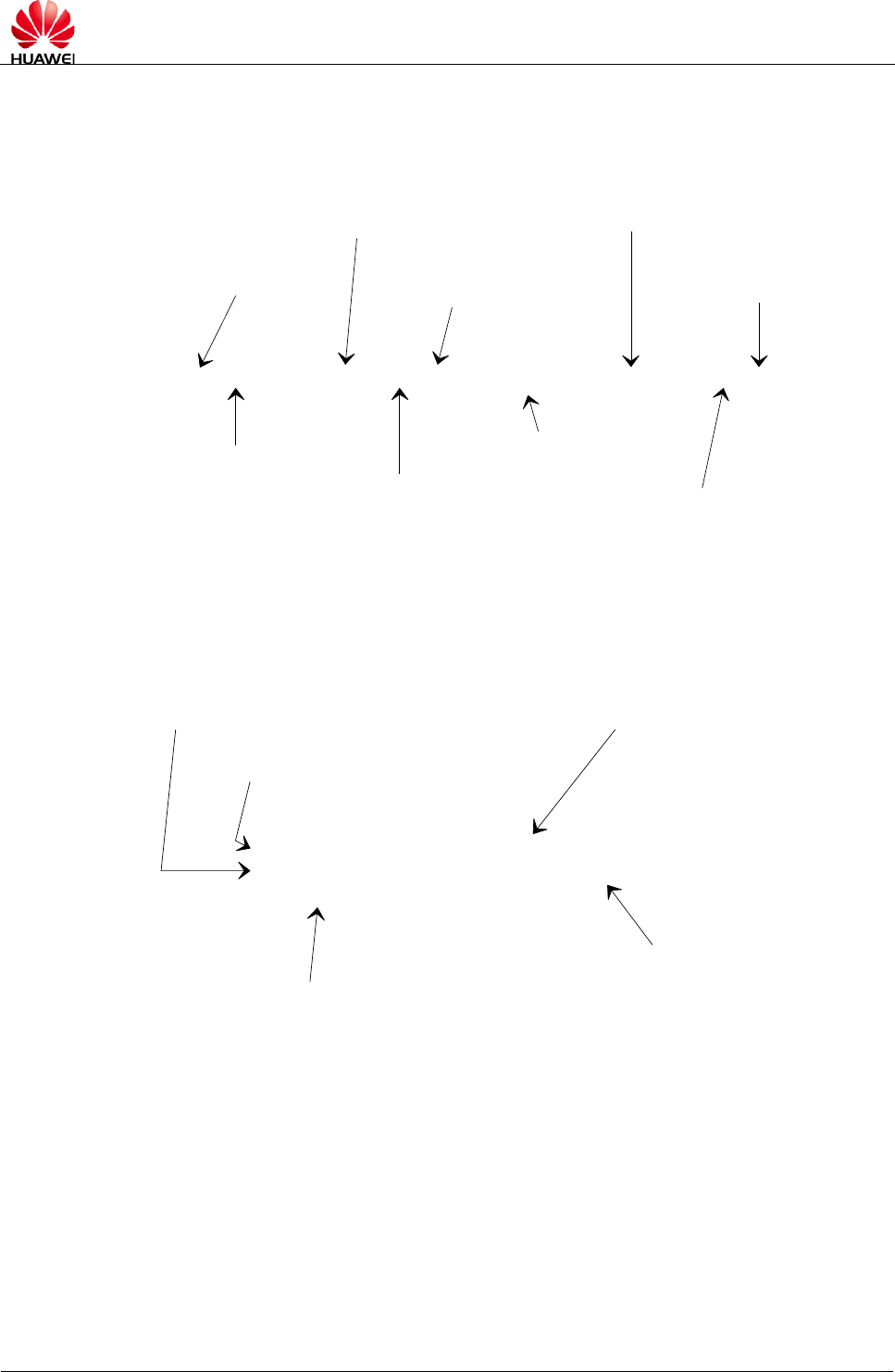
HUAWEI MC509 CDMA LGA Module
AT Command Interface Specification
Overall Description
Issue 01 (2011-08-26)
Huawei Proprietary and Confidential
Copyright © Huawei Technologies Co., Ltd.
19
Figure 1-2 shows the basic organization format of the AT command line.
Figure 1-2 Basic organization format the AT command line
ATCMD1 CMD2=12; +CMD1; +CMD2=,,15; +CMD2?; +CMD2=?<CR>
command line prefix
basic command
(no + prefix)
subparameter
extended command
(prefixed with +)
extended commands are
delimited with semicolon
subparameters
may be omitted
command line
termination character
read command for checking
current subparameter values
test command for checking
possible subparameter values
The returned value of the AT command consists of two parts: response message and
result codes. Figure 1-3 shows an example of returned value of the AT command.
Figure 1-3 An example of returned value of the AT command
<CR><LF>+CMD2: 3,0,15,"GSM"<CR><LF>
<CR><LF>+CMD2: (0-3),(0,1),(0-12,15),("GSM","IRA")<CR><LF>
<CR><LF>OK<CR><LF>
information response to +CMD2?
information response to +CMD2=?
final result code
also string type subparameters possible
shows acceptable ranges of each subparameter
1.4.2 Types of AT Commands
AT commands are categorized into three types: basic commands, S register
commands, and extended and vendor-defined commands.
A basic command starts with a single letter or with the & symbol plus a single letter.
Table 1-1 describes the format of a basic command.


















