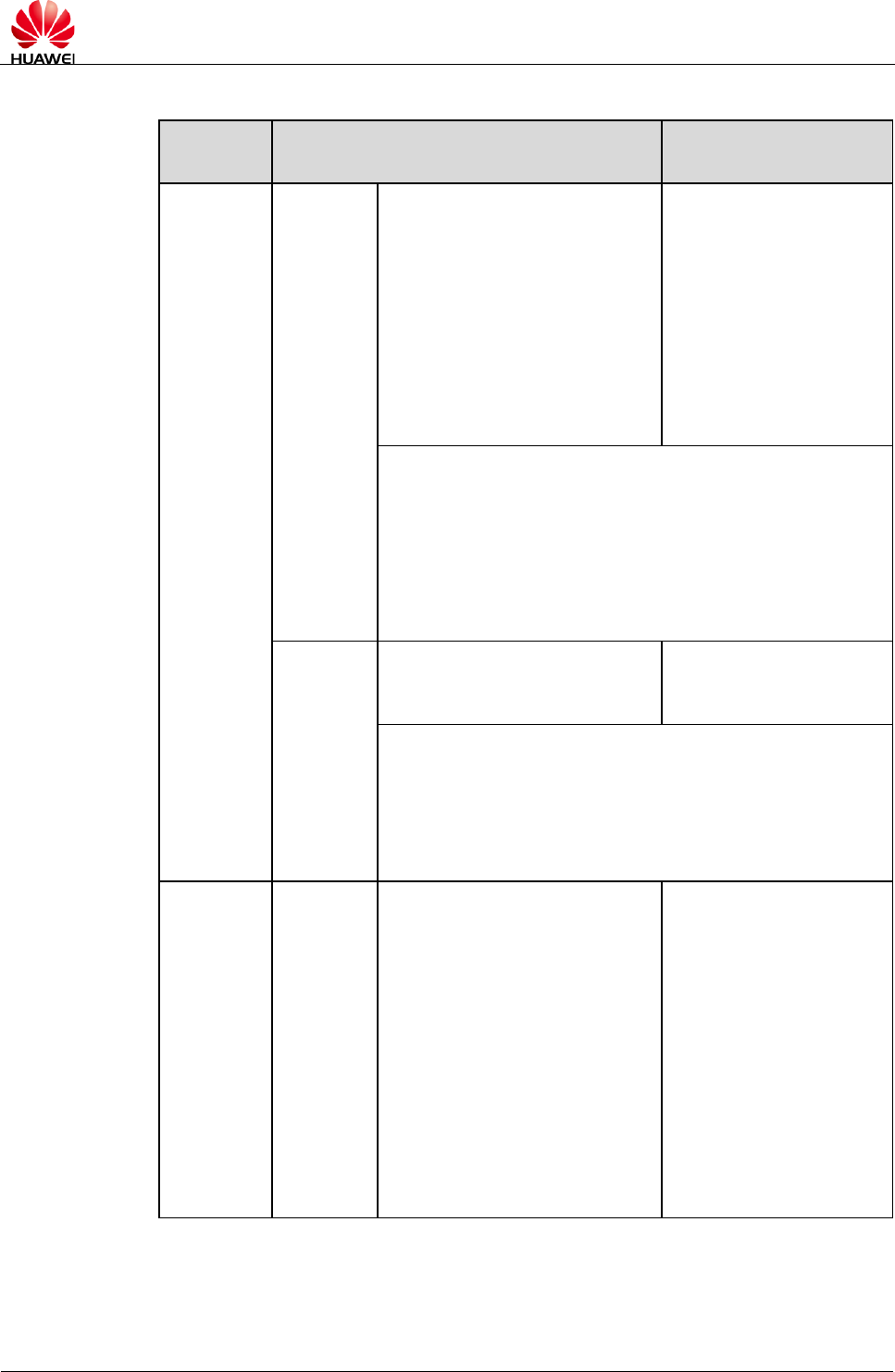
HUAWEI MC509 CDMA LGA Module
AT Command Interface Specification
Overall Description
Issue 01 (2011-08-26)
Huawei Proprietary and Confidential
Copyright © Huawei Technologies Co., Ltd.
21
Table 1-3 Types and formats of extended and vendor-defined commands
Command
Type
Command Format
Description
Action
command
Execution
(write)
command
Contains no parameter:
<name>
Contains one parameter:
<name>[=<value>]
Contains multiple parameters:
<name>[=<compound_value>]
In the command format,
<compound_value>
indicates multiple
parameters that are
separated by a comma.
A parameter having a
default value can be
omitted from the
command. In this case,
the default value is used
instead.
Note:
If all parameters are omitted, the = symbol following <name>
should be omitted. If <name> is not identified, this command
does not exist. In this case, the ERROR is returned. When
<name> is identified, if a command that is not allowed to contain
parameters contains parameters or a command that is allowed to
contain parameters contains more parameters than the defined
ones, "ERROR" or “+CME ERROR: operation not allowed” is
returned.
test
command
<name>=?
A test command is
executed to query the
parameter range.
Note:
If the MS fails to identify <name>, the MT returns ERROR. If the
MT can identify <name> and the contents returned by the
command do not contain parameters, the MS returns OK. If the
contents returned by the command contain parameters, the MS
returns the available value range of each parameter, and then
returns OK.
Parameter
command
Set
command
Contains one parameter:
<name>[=<value>]
Contains multiple parameters:
<name>[=<compound_value>]
A set command is
executed to set
parameters.
In the command format,
<compound_value>
indicates multiple
parameters that are
separated by a comma.
A parameter with a
default value can be
omitted from the
command. In this case,
the default value is used
instead.


















