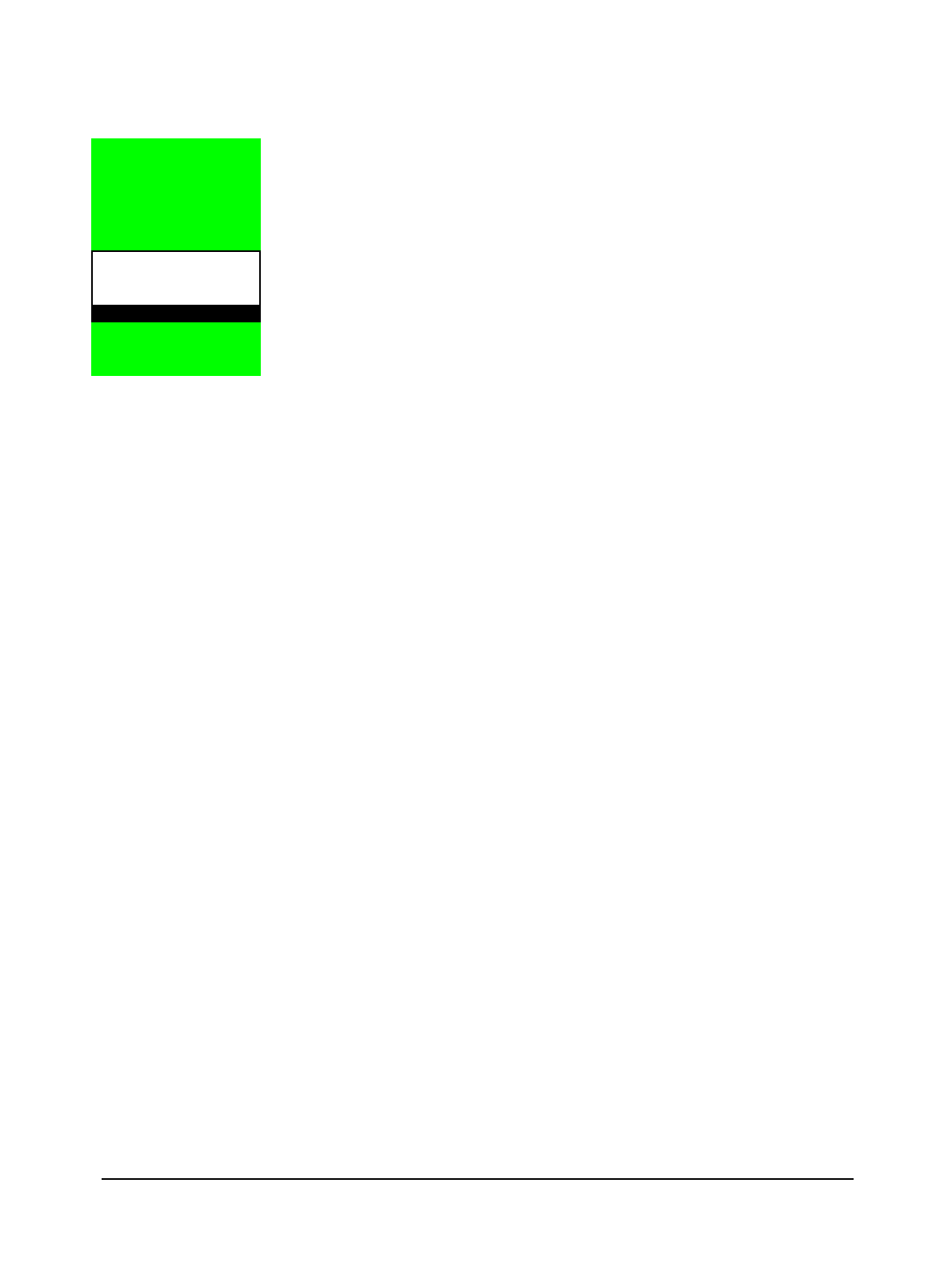
HPSS Installation Guide September 2002 249
Release 4.5, Revision 2
Chapter 6 HPSS Configuration
6.1 Overview
This chapter provides instructions for creating the configuration data to be used by the HPSS
servers. This includes creating the server configuration, defining the storage policies, and defining
the storage characteristics. The configuration data can be created, viewed, modified, or deleted
using the HPSS SSM GUI windows. Refer to Appendix F: AdditionalSSM Information (page 525) for
more information on how to use SSM.
To create or modify the HPSS configuration data, we recommend that the administrator be familiar
with the information described for the HPSS planning process as documented in Chapter 2. The
procedures described in this chapter assume that the HPSS installation and infrastructure
configuration have been completed.
6.1.1 HPSS Configuration Roadmap
The following steps summarize the configuration for the HPSS system. It is very important that the
steps be performed in the order listed. Each step is discussed in more detail in the referenced
section.
1. Configure and start up SSM (Section 6.2: SSM Configuration and Startup on page 252)
2. Create global configuration (Section 6.3: Global Configuration on page 255)
3. Create storage subsystem configuration (Section 6.4: Storage Subsystems Configuration on
page 259)
4. Create a basic configuration entry for each HPSS server (Section 6.5: Basic Server Configura-
tion on page 262)
5. Configure HPSS storage policies (Section 6.6: HPSS Storage Policy Configuration on page
279)
6. Configure HPSS storage characteristics (Section 6.7: HPSS Storage Characteristics Configura-
tion on page 305)
7. Update global and storage subsystem configurations (Section 6.3: Global Configuration on
page 255 and Section 6.4: Storage Subsystems Configuration on page 259)


















