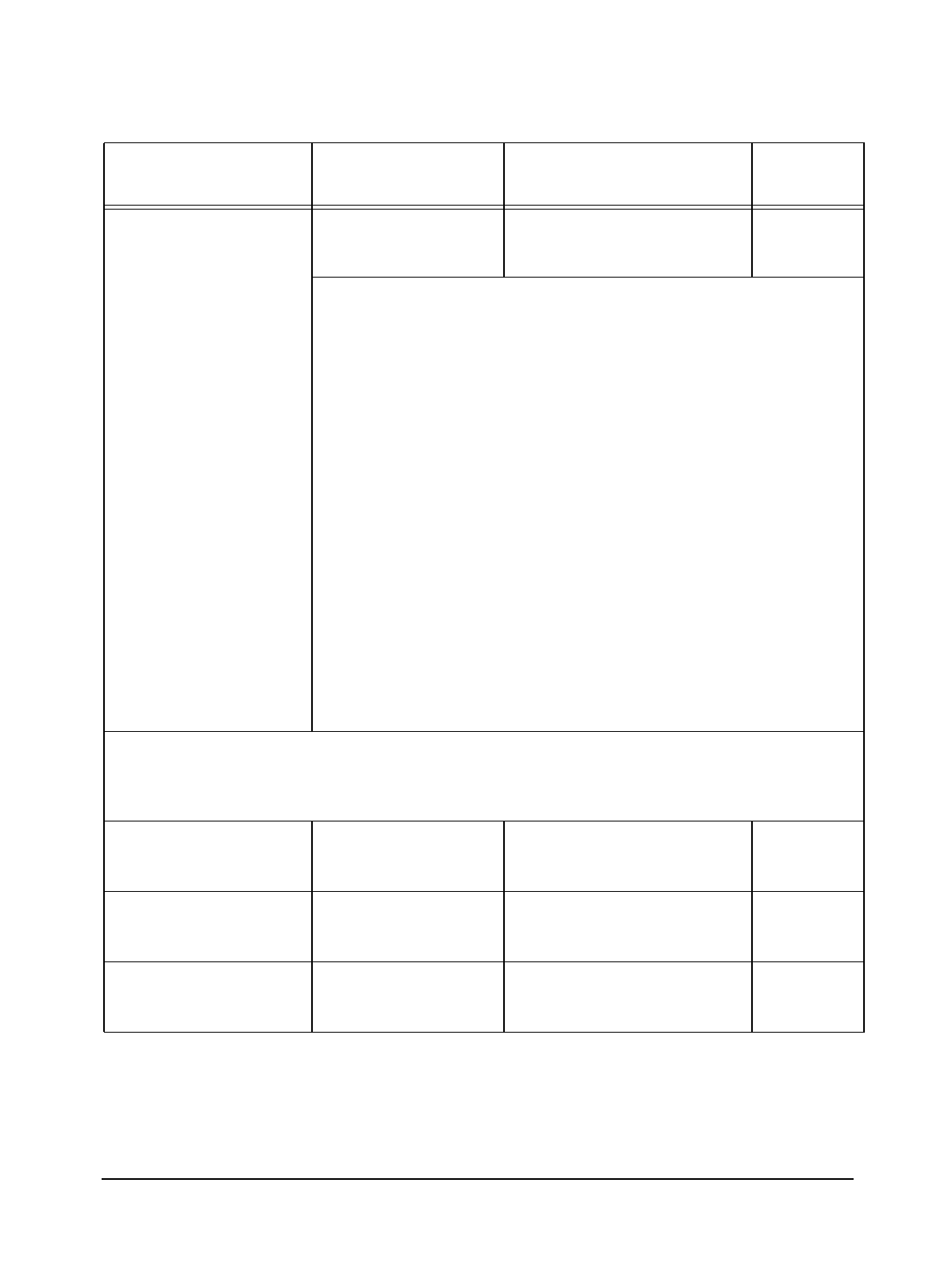
Chapter 6 HPSS Configuration
HPSS Installation Guide September 2002 409
Release 4.5, Revision 2
Drive Address The name/address by
which the PVR can access
the drive.
Valid drive address (see Advice
below).
None
Advice:
For StorageTek robots: Drive Address configuration entries correspond to the
ACS,Unit,Panel,Drive Number used by ACSLS to identify drives. For example, the
first drive in a typical configuration has Drive Address 0,0,10,0 (see Appendix K
for information about configuration of StorageTek drives).
For 3584 LTO robots: The Drive Address configuration entries correspond to the
SCSI address (location) of the drive in the library. Determine the drive location by
running an inventory on the library either through the tapeutil utility supplied with
the Atape driver or using the library console.
For IBM 3494/3495 robots: The Drive Address configuration entries correspond to
the hexadecimal Library device number of the drive. Determine the Library device
number by running the command “/opt/hpss/bin/GetESANumbers /dev/rmtX”
for each tape drive in the robot.
For operator mounted drives: For manually mounted drives, the drive address
string is displayed to operators when an explicit drive is selected for mounting. The
drive address should therefore be a string that easily communicates to an operator
the drive in question (i.e., a name matching the label on the exterior of the drive).
For AML robots: Leave the Drive Address field blank.
Device Flags. The following fields are the device flags used by the MVR. Refer to Table for more information on the
recommended settings for tape devices.
Read Enabled An indication of whether
the device is available for
reading.
ON,
OFF
ON
Write Enabled An indication of whether
the device is available for
writing.
ON,
OFF
ON
Removable Media Support An indication of whether
the device supports
removable media.
ON,
OFF
ON for tape,
OFF for disk
Table 6-33 Device/Drive Configuration Variables (Continued)
Display Field Name Description Acceptable Values
Default
Value


















