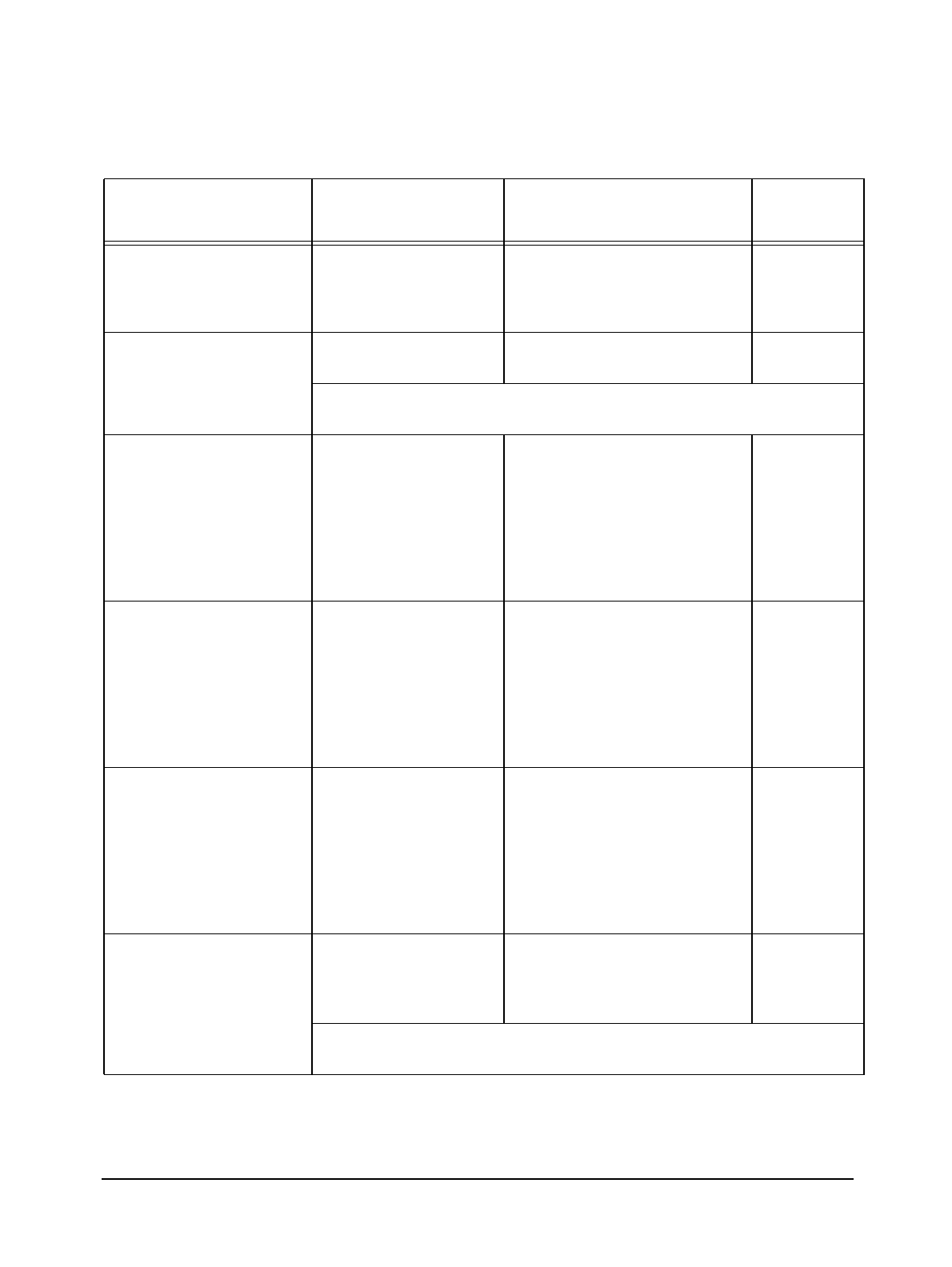
Chapter 6 HPSS Configuration
288 September 2002 HPSS Installation Guide
Release 4.5, Revision 2
Table 6-5 Purge Policy Configuration Variables
Display Field Name Description Acceptable Values
Default
Value
Policy ID A unique ID associated
with the Purge Policy.
Any unique, non-zero, positive
integer value.
Last
configured
Purge Policy
ID plus 1.
Policy Name The descriptive name of a
Purge Policy.
Any character string up to 31 bytes
in length.
Purge Policy
ID
Advice: A policy’s descriptive name should be meaningful to local site
administrators and operators.
Do not purge files accessed
within
To be considered a
candidate for purging, a
file must have been
migrated, and it must have
remained unaccessed (for
read or write) for the
length of time specified by
this field.
0-1000000 (one million) 60
Start purge when space
used reaches
Purging will begin for a
storage class when the
amount of its space used
exceeds this threshold.
Used space includes any
file in the storage class,
whether it has been
migrated or not.
Any integer value between 0 and
100.
90
Stoppurgewhen space used
falls to
Purging will stop for a
storage class when the
amount of its space used
drops to this threshold.
Note that the purge may
stop before this point if it
runs out of files which are
available for purging.
Any integer number between 1 and
100.
70
Purge by The MPS uses this time
attribute of a file to
determine which files are
eligible to be purged.
Purge Record Creation Time, File
Creation Time, or Last Data Access
Time
Purge Record
Creation Time
Note: After changing the value for this field, the Bitfile Server must be restarted for
the change in policy to take effect.


















