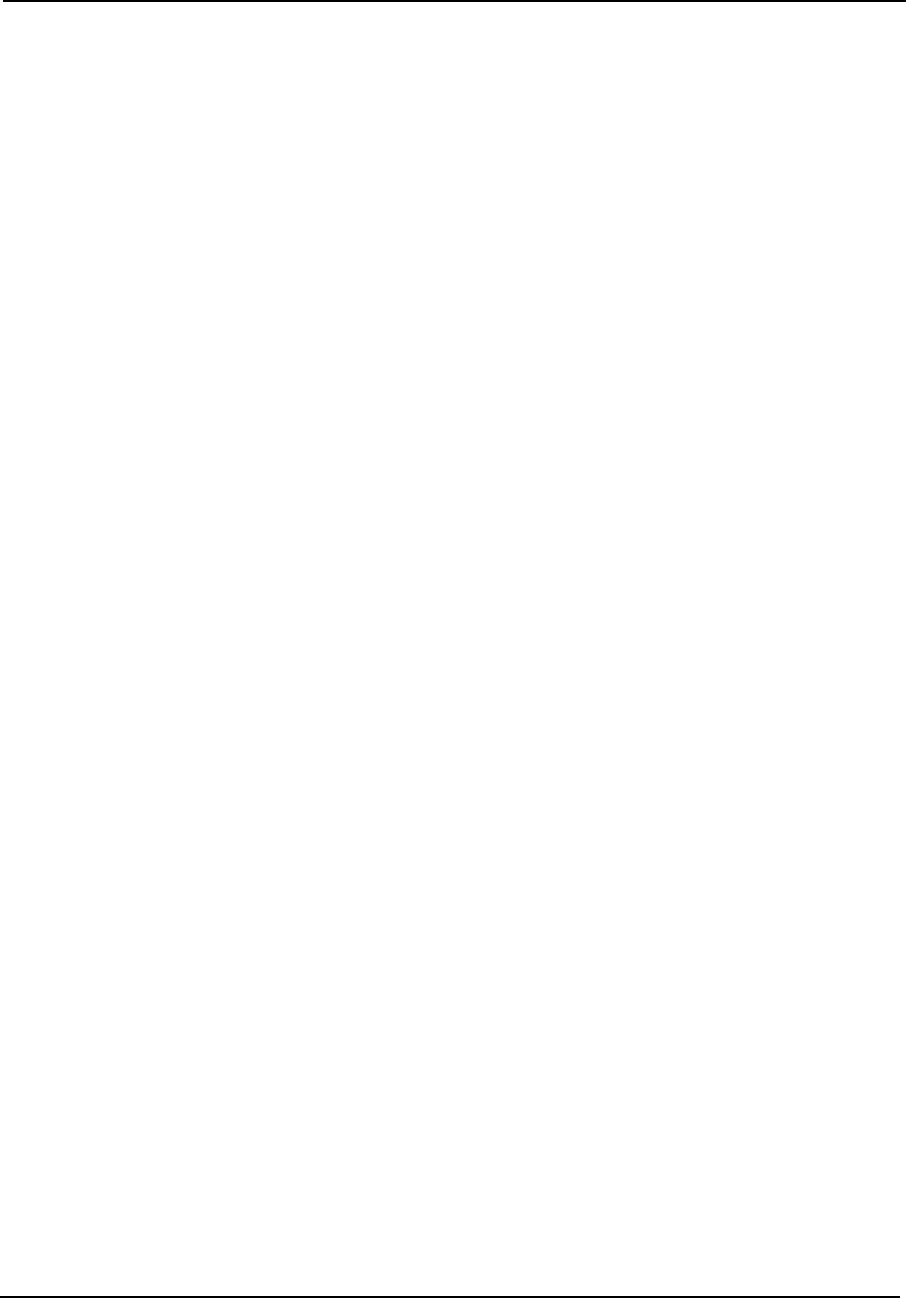
Power Management Setup CBI/CGI Technical Reference
Chassis Plans.6-6
Available options are:
Ignore
Monitor
Device 0 through Device 8 Monitoring
These options allow you to enable event monitoring for your peripherals and hard disk
drives. If an option is set to Monitor and the computer is in a power-saving mode,
AMIBIOS watches for activity on the hardware interrupt request line (IRQ) for the
specified device. If any activity occurs, the computer enters full power-on mode.
AMIBIOS then restarts the Standby and Suspend time-out timers.
The Setup screen displays the system options:
Device 6 (Serial port 1) Ignore
Device 7 (Serial port 2) Ignore
Device 8 (Parallel port) Ignore
Device 5 (Floppy disk) Ignore
Device 0 (Primary master IDE) Ignore
Device 1 (Primary slave IDE) Ignore
Device 2 (Secondary master IDE) Ignore
Device 3 (Secondary slave IDE) Ignore
Available options are:
Ignore
Monitor
Saving and Exiting
When you have made all desired changes to Power Management Setup, press <Esc> to
return to the AMIBIOS Setup Main Menu screen.
You may make changes to other Setup options before exiting from AMIBIOS Setup.
You may save the changes you have just made or you may exit from Setup without
saving your changes.
Copyright 2003 by Trenton Technology Inc. All rights reserved.


















