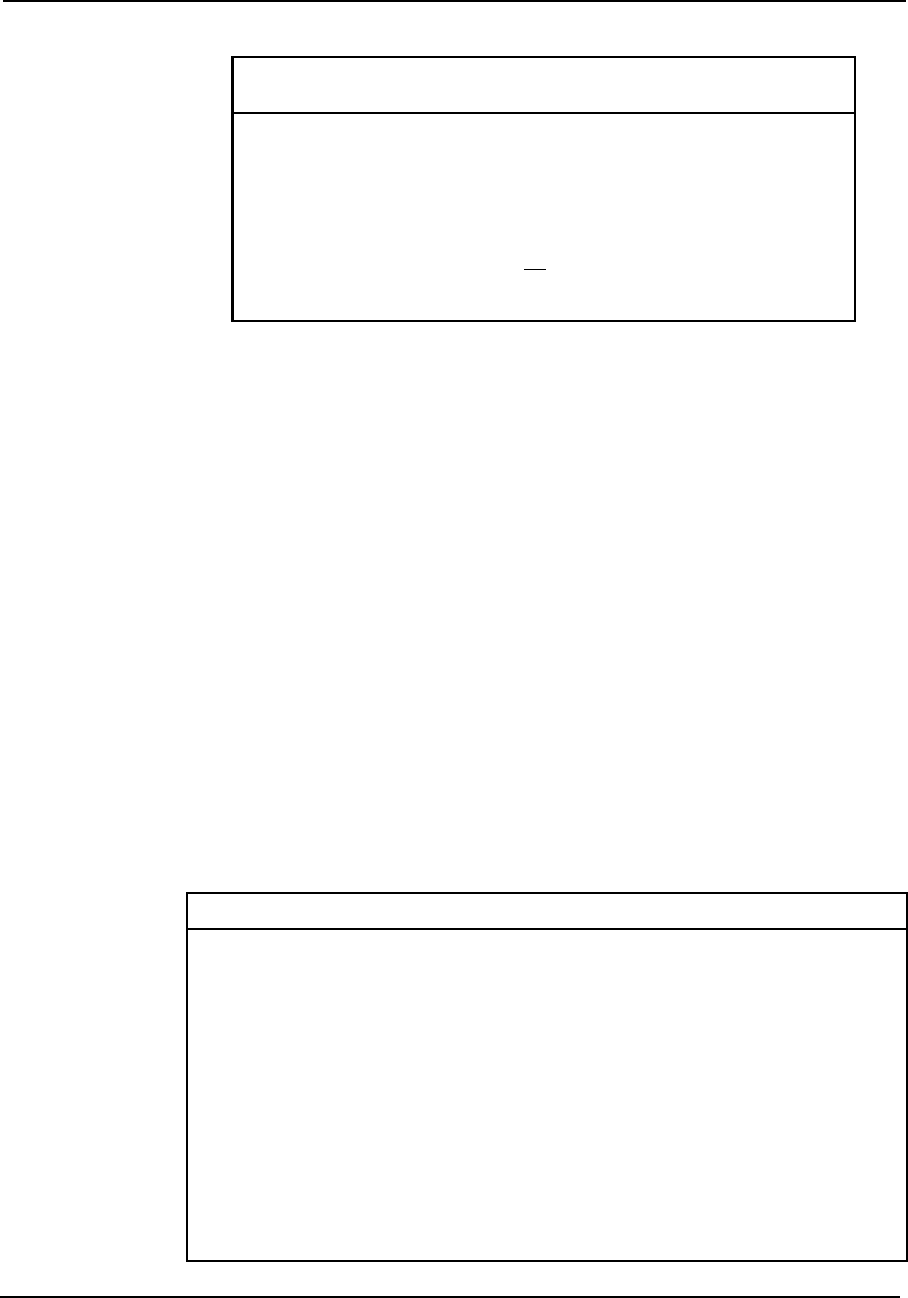
CBI/CGI Technical Reference
Chassis PlansA-2
BIOS BEEP CODES
(
CONTINUED)
BIOS E
RROR
M
ESSAGES
If a non-fatal error occurs during the POST routines performed each time the system is
powered on, the error message will appear on the screen in the following format:
ERROR Message Line 1
ERROR Message Line 2
Press F1 to Resume
Note the error message and press the <F1> key to continue with the bootup procedure.
_______________________________________________________________________
NOTE: If the Wait for ’F1’ If Any Error option in the Advanced Setup portion of the
BIOS Setup Program has been set to Disabled, the "Press F1 to Resume" prompt will not
appear on the last line. The bootup procedure will continue without waiting for operator
response.
_______________________________________________________________________
For most of the error messages, there is no ERROR Message Line 2. Generally, for those
messages containing an ERROR Message Line 2, the text will be "RUN SETUP
UTILITY." Pressing the <F1> key will invoke the BIOS Setup Utility.
A description of each error message appears below. The errors are listed in alphabetical
order, not in the order in which they may occur.
Beep
Count Message Description
10
11
CMOS Shutdown
Register Read/Write
Error
Cache Memory Bad;
Do Not Enable Cache
The shutdown register for the CMOS RAM has
failed.
The cache memory test failed. Cache memory
is disabled.
Do not
press <Ctrl><Alt><Shift><+> to enable
cache memory.
Message Description
8042 Gate-A20 Error The gate-A20 portion of the keyboard controller (8042) has failed
to operate correctly. Replace the 8042 chip.
Address Line Short! An error has occurred in the address decoding circuitry of the
processor board.
C: Drive Error The BIOS is not receiving any response from hard disk drive C:.
Check Standard Setup using the BIOS Setup Utility to see if the
correct hard disk drive has been selected.
C: Drive Failure The BIOS cannot get any response from hard disk drive C:. It
may be necessary to replace the hard disk.
Cache Memory Bad,
Do Not Enable Cache!
Cache memory is defective.


















