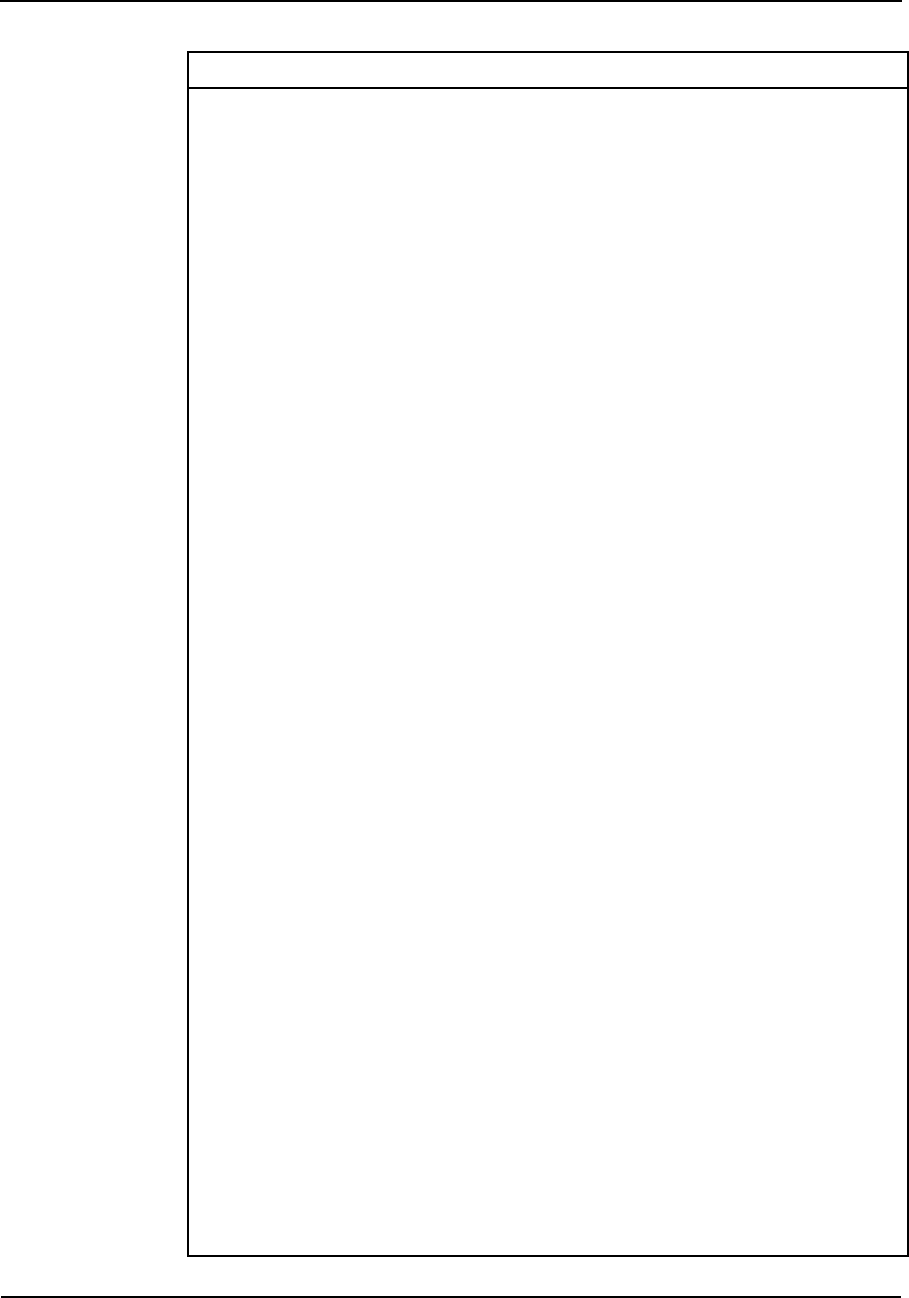
CBI/CGI Technical Reference
Chassis Plans A-9
PORT 80 CODES
(
CONTINUED) Code Description
44
45
46
47
48
49
4B
4C
4D
4E
4F
50
51
52
53
54
57
58
59
interrupts enabled (if diagnostics switch is on). Initializing data to check memory
wraparound at 0:0 next.
Data initialized. Checking for memory wraparound at 0:0 and finding total system
memory size next.
Memory wraparound test done. Memory size calculation done. Writing patterns to test
memory next.
Memory pattern written to extended memory. Writing patterns to base 640KB memory
next.
Patterns written in base memory. Determining amount of memory below 1MB
memory next.
Amount of memory below 1MB found and verified. Determining amount of memory
above 1MB memory next.
Amount of memory above 1MB found and verified. Checking for soft reset and
clearing memory below 1MB for soft reset next. (If power-on situation, going to check-
point 4EH next.)
Memory below 1MB has been cleared via soft reset. Clearing memory above 1MB
next.
Memory above 1MB has been cleared via soft reset. Saving memory size next.
(Going to checkpoint 52H next.)
Memory test started, but not as result of soft reset. Displaying first 64KB memory
size next.
Memory size display started. Display is updated during memory test. Performing
sequential and random memory tests next.
Memory below 1MB has been tested and initialized. Adjusting displayed memory
size for relocation and shadowing next.
Memory size display adjusted for relocation and shadowing. Testing memory above
1MB next.
Memory above 1MB has been tested and initialized. Saving memory size information
next.
Memory size information and CPU registers are saved. Entering real mode next.
Shutdown was successful. CPU in real mode. Disabling Gate A20 line, parity and
NMI next.
A20 address line, parity and NMI are disabled. Adjusting memory size depending on
relocation and shadowing next.
Memory size adjusted for relocation and shadowing. Clearing “Hit <DEL>” message
next.
“Hit <DEL>” message cleared. “Wait...” message displayed. Starting DMA and
interrupt controller tests next.


















