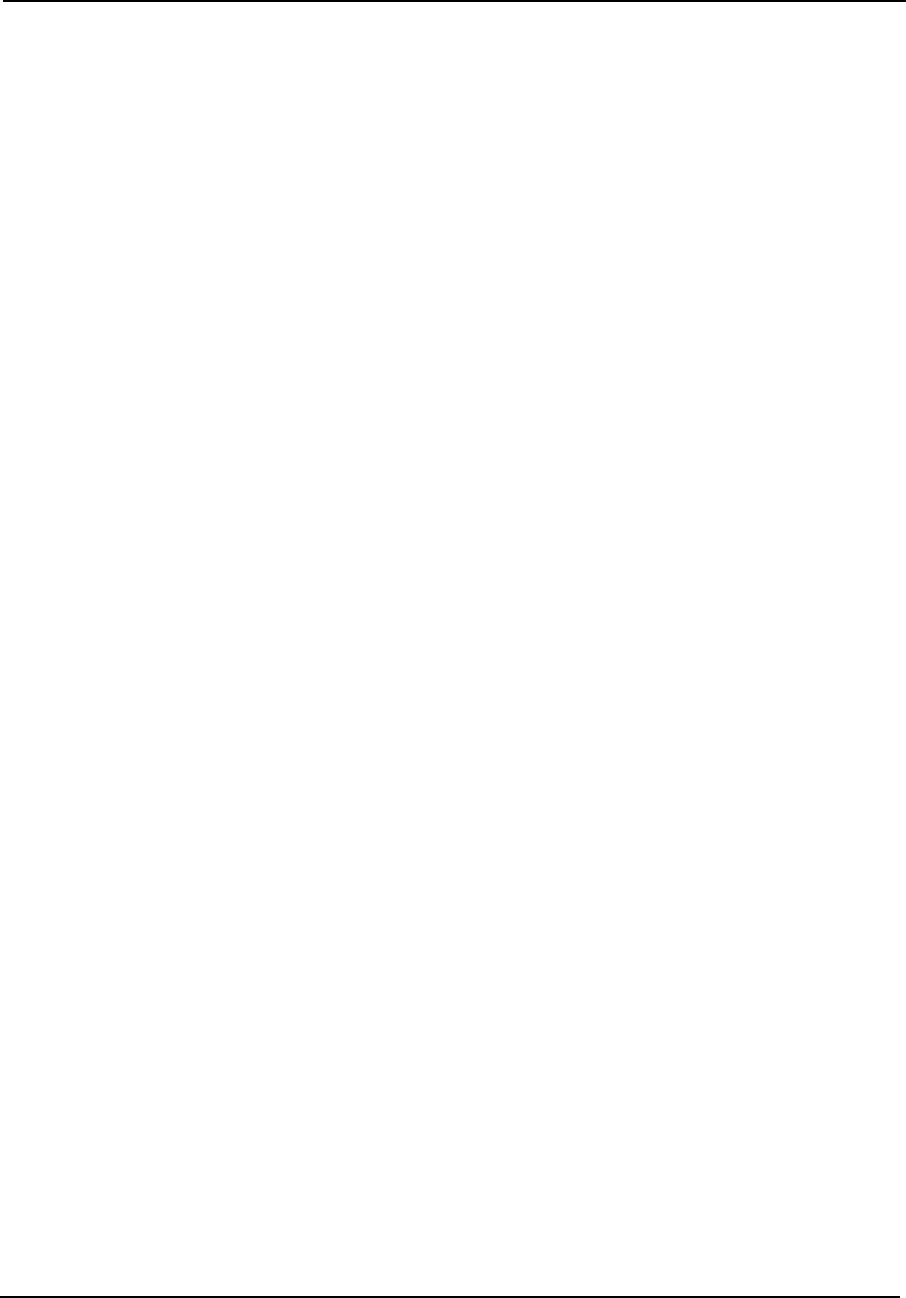
Peripheral Setup CBI/CGI Technical Reference
Chassis Plans8-2
OnBoard FDC
The on-board floppy drive controller may be enabled or disabled using this option.
When this option is set to Auto, AMIBIOS attempts to enable any floppy drive controller
on the ISA Bus. If no floppy controller is found on the ISA Bus, the on-board floppy
controller is enabled.
The Setup screen displays the system option:
OnBoard FDC Auto
Available options are:
Auto
Disabled
Enabled
OnBoard Serial Port 1/OnBoard Serial Port 2
Each of these options enables the specified serial port on the SBC and establishes the
base I/O address for the port.
The Setup screen displays the system options:
OnBoard Serial Port1 Auto
OnBoard Serial Port2 Auto
Available options are:
Auto
Disabled
3F8H
2F8H
3E8H
2E8H
When this option is set to Auto, AMIBIOS also attempts to avoid address conflicts. If
the off-board serial ports are configured to specific starting I/O ports via jumper settings,
AMIBIOS configures the on-board serial ports to avoid conflicts.
AMIBIOS checks the ISA Bus for serial ports. Any off-board serial ports found on the
ISA Bus are left at their assigned addresses. Serial Port 1, the first on-board serial port,
is configured with the first available address and Serial Port 2, the second on-board serial
port, is configured with the next available address. The default address assignment order
is 3F8H, 2F8H, 3E8H, 2E8H. Note that this same assignment order is used by
AMIBIOS to place the active serial port addresses in lower memory (BIOS data area) for
configuration as logical COM devices.
After all addresses have been assigned, any remaining on-board serial ports are disabled.


















