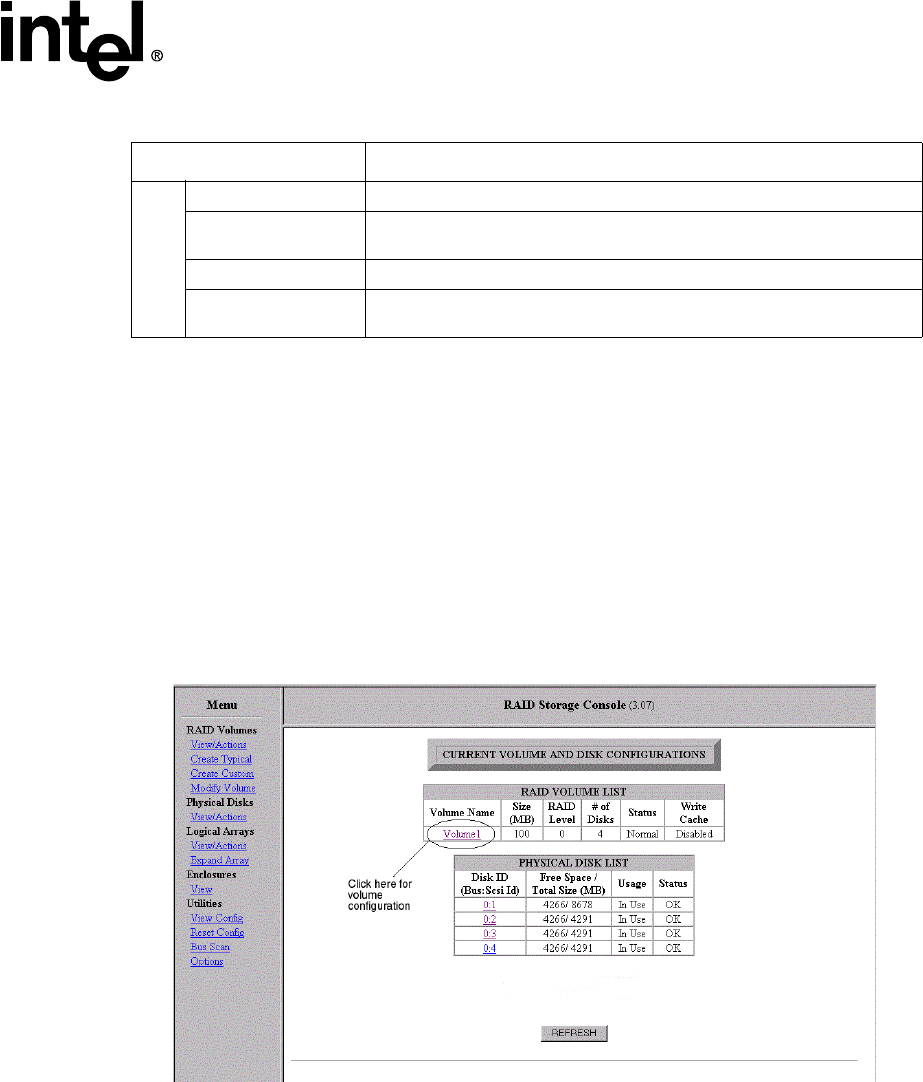
Intel® Server RAID Controller U3-1 User’s Manual Rev 1.0 4-15
Using the Storage Console
The following sections describe the Storage Console Menu functions.
4.3.5 RAID Volumes
4.3.5.1 View/Actions
Use this feature to view RAID volume information: volume name, volume size, RAID level,
number of disks and status (Figure 4-6). Click on a volume name to view volume attributes and the
member disks list. Actions include Modify a Volume (see “Modify Volume” on page 4-20)or
Delete a Volume. Delete a volume from the RAID Volume List or Volume Configuration screens.
Select Delete in the action menu and click on the Submit button.
Figure 4-6. RAID Volume List
Click on Volume Name (Figure 4-6) to open the Volume Configuration screen (Figure 4-7).
Utilities
View Config View the current configuration of all volumes.
Reset
Reconfigure your system. All volumes are deleted and all data is lost and
spares are reset to normal.
Bus Scan Scans drives to recognize a failed or newly installed drive.
Options
Support information for the product. Allows the user to select the type of bus
scan used to bring new drives online.
Table 4-4. Intel® Integrated RAID Storage Console Menu
Category Description


















