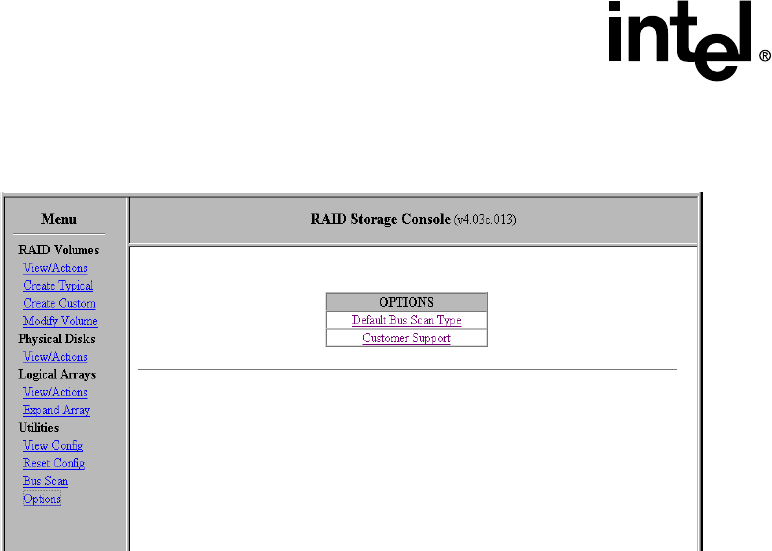
4-32 Intel® Server RAID Controller U3-1 User’s Manual Rev 1.0
Using the Storage Console
4.3.9.4 Options
Figure 4-27. Options Page
Bus Scan Type
Select the desired Bus Scan, Default or Destructive. See “Bus Scan” on page 4-29 for details.
Customer Support
Describes customer technical support information, including company name, contact number,
product ID and product version number. Use this support contact information if you need technical
assistance.
4.3.10 Management Utilities (including Storage Console)
4.3.10.1 Storage Console
The storage console icon points to only 1 card by default. This adapter card will be the first
SRCU31 that is enumerated by the system BIOS (based on PCI slot) when the system is booted.
This first adapter is assigned as IOP (Input/Output Processor) “0”. To switch to the second
SRCU31 adapter, you must manual modify the URL in the browser to indicate that you wish to
configure IOP “1” (which will be the second adapter that is enumerated by the system BIOS).
There are three parameters that are listed after iop.exe (which is the I
2
ORAIDCGIscript)inthe
URL. The first of these is the IOP number. The default setting is the following:
Local Administration for NT Server
Default setting (the first parameter indicates the IOP #)
iop://localhost/0/8/0
Note: The “/0” parameter directly after “localhost” indicating the first IOP is being configured. To
switch from the first adapter to the second simply change the first parameter from “0” to “1” to
indicate that you wish to configure the second SRCU31. For example:
To configure the first SRCU31 (default) use:


















