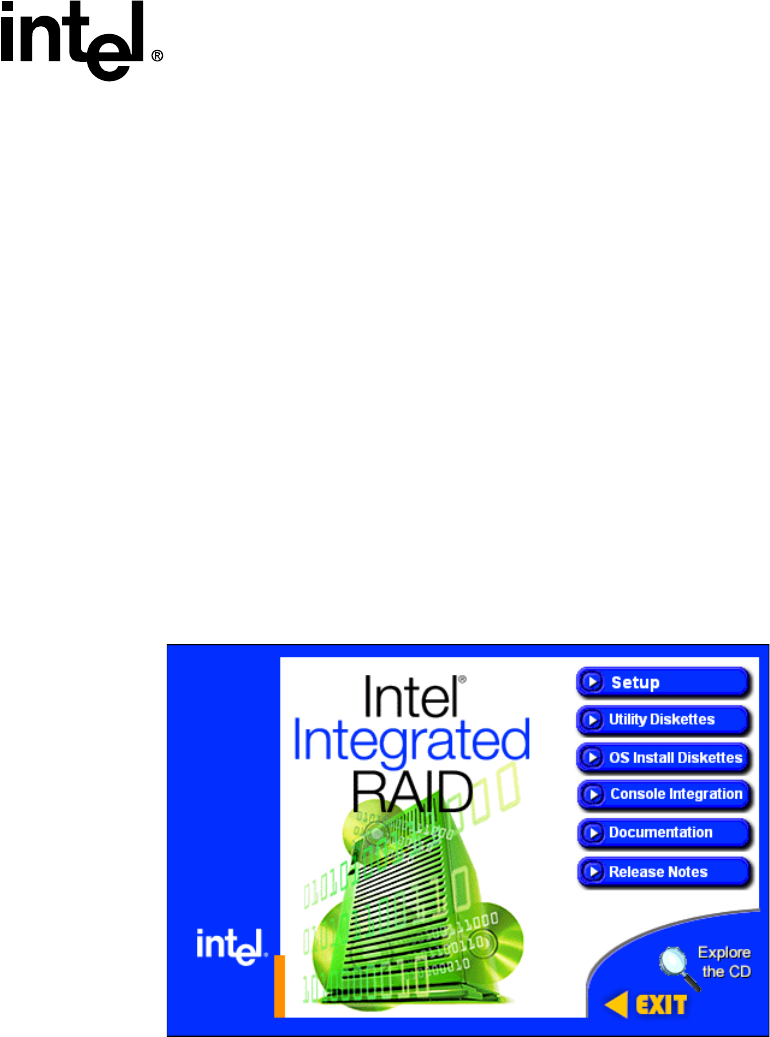
Intel® Server RAID Controller U3-1 User’s Manual Rev 1.0 2-25
Advanced Installation Steps
b. During Windows NT installation install the following component:
—TCP/IP
c. After the NT installation is complete, install the following components and software:
— Microsoft Windows NT 4.0 Service Pack 5 or greater
— Microsoft Internet Explorer 4.00 or greater
5. If your browser uses a proxy server, then configure your browser using the procedure in
Section B.6, “Browser Configuration During Initial Installation” on page B-5 andreturntothis
procedure. If you have not configured your browser to use a proxy server, then go to step 6.
6. Install the SRCU31 software (run the SRCU31 setup) using the SRCU31 CD-ROM.
Note: You must have administrative level permissions to install SRCU31 software. This
procedure assumes that the SRCU31 hardware and Windows NT server are installed and
operational in your system.
a. Insert the SRCU31 CD-ROM in the CD-ROM drive. If the Software Installation Main
Menu does not appear, then run the setup.exe file that resides at:
<CD-ROM root>\os_setup\winnt\setup.exe on the CD-ROM.
b. Click on the Setup button. See Figure 2-20.
Figure 2-20. Intel® Integrated RAID Software Installer Main Menu


















