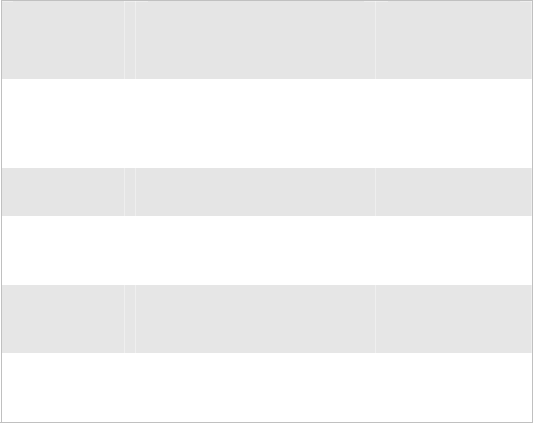
Before You Begin
x
CK30 Handheld Computer User’s Manual
Telephone Support
These services are available from Intermec by calling
1-800-755-5505 and choosing an option.
Service
Description
In the U.S.A. and
Canada, choose
this option
Factory Repair
and On-site
Repair
Request a return authorization
number for authorized service
center repair, or request an on-
site repair technician.
1
Technical
Support
Get technical support on your
Intermec product.
2
Service
Contract Status
Inquire about an existing
contract, renew a contract, or
ask invoicing questions.
3
Schedule Site
Surveys or
Installations
Schedule a site survey, or
request a product or system
installation.
4
Ordering
Products
Talk to sales administration,
place an order, or check the
status of your order.
5
Outside the U.S.A. and Canada, contact your local Intermec
representative. To search for your local representative, from the
Intermec web site, click Contact.
Who Should Read This Document?
The CK30 Handheld Computer User’s Manual provides you with
information about the features of the CK30 and how to install,
operate, maintain, and troubleshoot the CK30. Before you
install and configure the CK30, you should be familiar with
your network and general networking terms, such as IP address.
The CK30 Command Reference Manual is included with this
manual on a CD or is available as a download from the Intermec
web site. Please refer to this manual for help configuring your
CK30. The reference manual contains information about all of
the CK30 commands and contains pages of bar codes that you
can print and scan when configuring supported commands.


















