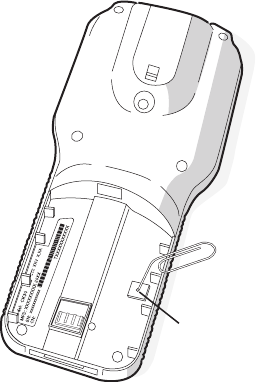
Chapter 6 — Troubleshooting and Maintaining the CK30
CK30 Handheld Computer User’s Manual 103
Warm Booting the CK30
If your charged CK30 does not resume after pressing I, or if the
computer or an application is locked up, you may need to warm
boot it.
To warm boot the CK30
• Press and hold I for 5 seconds. The CK30 tells you it is
performing a warm boot and the screen comes back up to the
start screen.
Cold Booting the CK30
If the CK30 or application is locked up and does not respond to
a warm boot, follow this procedure to perform a cold boot.
When you perform a cold boot, all data in your RAM storage is
deleted. To make a backup copy of everything in your RAM-
based storage system, see “Backing Up Your Files” on page 78.
To cold boot the CK30
1 Remove the battery.
2 Using a small pointed device (such as the end of a paper clip
or pen), press the reset switch on the backside of the CK30.
CK30AA0301000
Reset
switch


















