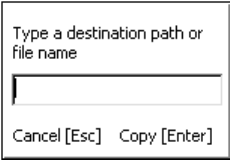
Chapter 4 — Managing the CK30
CK30 Handheld Computer User’s Manual 73
The file is deleted and you remain in the selected folder.
Copying a File With File Manager
You can use File Manager to make a copy of a file and place it in
a different folder.
To copy a file
1 Navigate to the folder containing the file you want to copy.
2 Select the file by pressing the number before the file or by
scrolling to it and pressing Enter.
3 From the dialog box, select Copy. The following dialog box
appears.
4 Type the path to the folder where you want to copy the file
and press Enter.
Viewing the Properties of a File With File Manager
You can use the File Manager to view properties about a file
including the name, size, dated created, and date accessed.
To view the properties of a file
1 Navigate to the folder containing the file you want to view.
2 Select the file by pressing its associated number or by scrolling
to it and pressing Enter.
3 From the dialog box, select Properties and press Enter. A
screen appears showing you the details of the file.


















