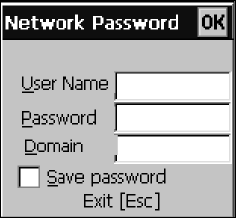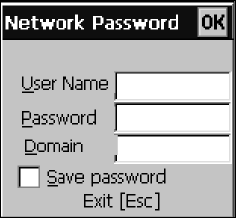
Chapter 2 — Configuring the CK30
CK30 Handheld Computer User’s Manual 49
The Network Password dialog box appears.
4 In the Network Password dialog box, enter the User Name,
Password, and Domain to log in to the CA server.
5 Press Enter. A dialog box appears asking if you want to load
the root certificate.
6 Press Y for yes. The root certificate and client certificate are
automatically loaded.
7 Configure your CK30 for WPA or 802.1x security.
Configuring WPA Security
Wi-Fi Protected Access (WPA) is a strongly enhanced,
interoperable Wi-Fi security that addresses many of the
vulnerabilities of Wired Equivalent Privacy (WEP). Instead of
WEP, WPA uses Temporal Key Integrity Protocol (TKIP) for
its data encryption method.
Currently, WPA satisfies some of the requirements in the IEEE
802.11i draft standard. When the standard is finalized, WPA
will maintain forward compatibility. WPA runs in Enterprise
(802.1x) mode or PSK (Pre-Shared Key) mode.
In Enterprise mode, WPA provides user authentication using
802.1x and the Extensible Authentication Protocol (EAP). That
is, an authentication server (such as a RADIUS server) must
authenticate each device before the device can communicate
with the WLAN.
In PSK mode, WPA provides user authentication using a shared
key between the access point and the CK30. WPA-PSK is a
good solution for small offices or home offices that do not want
to use an authentication server.