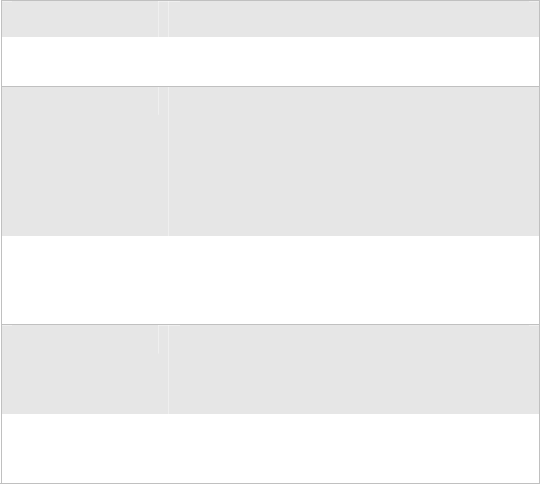
Chapter 3 — Developing and Installing Applications
CK30 Handheld Computer User’s Manual 67
2 On your PC, open Notepad.
3 Write commands for AutoRun.dat using these supported
script commands:
Script Command Description
EXEC Launches a specified program and waits (up to 10
minutes) for it to complete.
CALL Processes a specified file of commands and
returns. When you use the CALL command, the
execution of the current file pauses while a new
file that follows the same set of commands
executes. Once the new file completes executing,
AutoRun.exe continues processing the current
file.
CHAIN Processes a specified file of commands and does
not return. This command allows you to call
another file that follows the same set of
commands and stop processing the current file.
RUN Loads a specified program and executes it.
Specifies the show window attribute so that the
user interface is visible when the application
launches.
LOAD Loads a specified program and executes it.
Specifies the hide window attribute so the user
interface is hidden initially.
4 Save this Notepad file as AutoRun.dat.
5 Copy the AutoRun.dat file to the \2577 folder on your
CK30.
During every boot, the system scans for AutoRun.dat in the
\2577 folder on first the SDMMC Disk and then the CK_FFS
folder. The CK30 executes the first AutoRun.dat file that it
finds.
Here is a sample AutoRun.dat file that runs a dialer application,
connects to a VPN, and establishes a TE 2000 session:
EXEC “\Program Files\My Dialer\Dialer.exe” 348-2600
EXEC “\Program Files\My VPN\Connect.exe” MyDomain
RUN “\Program Files\TE2000\TE2000.exe” MyServer


















