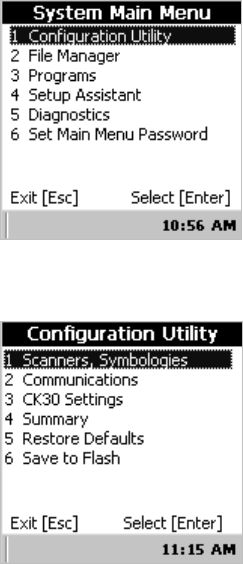
Chapter 2 — Configuring the CK30
30 CK30 Handheld Computer User’s Manual
Configuring the CK30 With the Configuration Utility
Use the menu-driven Configuration Utility to configure the
CK30 and view system information. You can access the
Configuration Utility while running any application.
To open the Configuration Utility
1 Press C and then B. The System Main Menu appears.
2 Select the Configuration Utility. The Configuration Utility
main menu appears.
Refer to the next sections to understand your menu options,
learn how to navigate and enter information, and learn how the
menus are organized in the Configuration Utility.


















