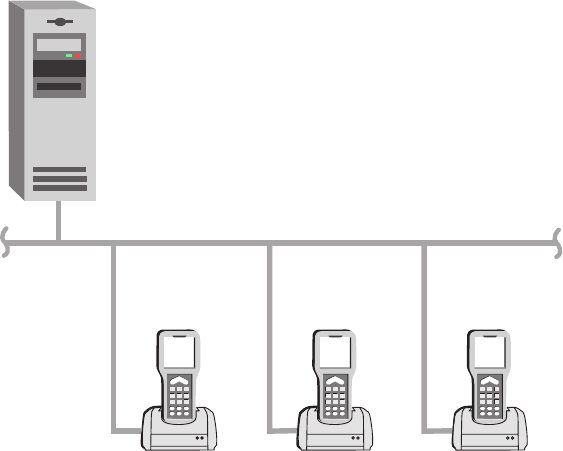
Chapter 2 — Configuring the CK30
CK30 Handheld Computer User’s Manual 45
Ethernet
CK30 CK30 CK30
Host
CK30s in an Ethernet Network
To use the CK30 in an Ethernet network
1 Configure these network parameters on each CK30 in the
network:
• Network Name (SSID)
• Host IP Address
• IP Settings (if not using DHCP)
• Network Port
2 If required for your network, set these parameters on each
CK30 in the network:
• Primary and Secondary DNS Servers
• Primary and Secondary WINS Servers


















