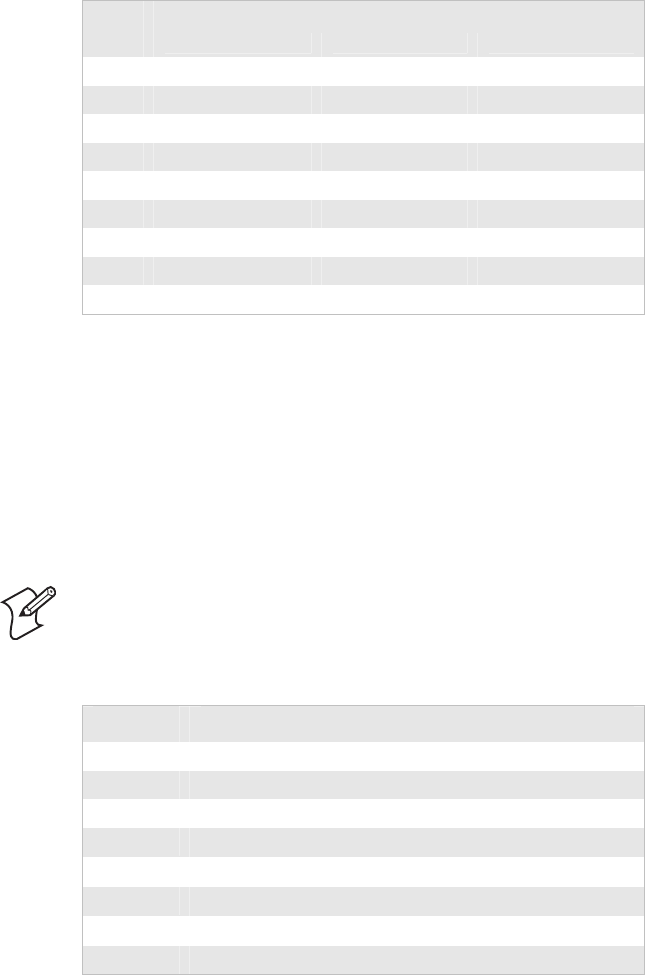
Appendix A
CK30 Handheld Computer User’s Manual 113
Typing Hidden Characters on the VT/ANSI TE Keypads
Press This Key Sequence on One of the Keypads: To
Type: 42-Key 50-Key 52-Key
$ Not hidden Not hidden
C and then 6
` Not applicable Not hidden
C and then G
! Not hidden Not hidden
C and then I
« Not applicable Not hidden
C and then K
‘ Not applicable Not hidden
C and then L
{
C and then F5
Not hidden
C and then N
}
C and then F6
Not hidden
C key and then O
: Not applicable Not hidden
C and then P
? Not hidden Not hidden
C and then R
If you are using the VT/ANSI 42-key keypad for any
applications besides terminal emulation, you need to press a
different key sequence to access some of the hidden characters.
Although you may see some of these characters on the keypad
overlay, they have been reassigned to a different keypad location
when you are running an application other than terminal
emulation. Use this table to understand which keys you need to
press to type a character that has been reassigned to a hidden
location.
Note: On the VT/ANSI 42-key keypad, the left Enter key only
functions when running the terminal emulation application.
Typing Hidden Characters on the VT/ANSI 42-Key Keypad
To Type Press This Key Sequence on the 42-Key Keypad
?
C and then 5
]
C and then Alpha
[
C and then Tab
<
B and then _
>
B and then `
{
B and then a
}
B and then b
Enter
Right Enter


















