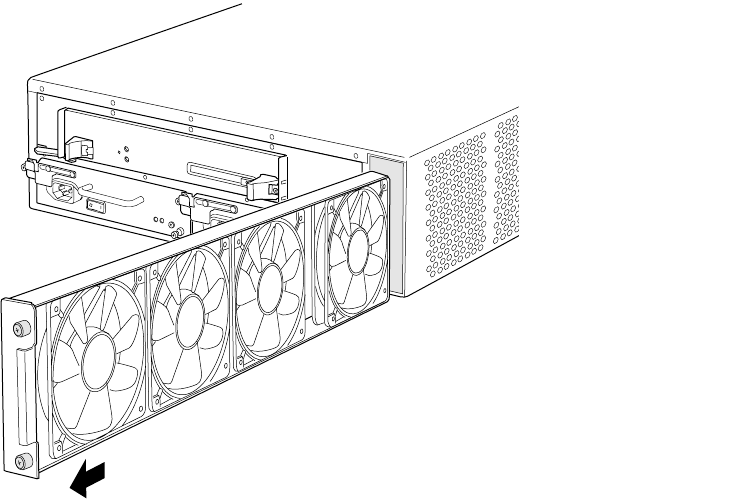
Replace the Fan Tr
ay
4. Place one hand under the fan tray to support it and s lide the tray completely out of
the chassis after the fans stop spinning.
Figure 26: Remove the Fan Tray
1325
Install the Fan Tray
To install the fan tray, follow this procedure (see Figure 27):
1. Attach an electrostatic discharge (ESD) grounding strap to your bare wrist and connect
the strap to one of the ESD points on the chassis. For more information about ESD, see
“Prevent Electrostatic Discharge Damage” on page 134.
2. Grasp the handle on the faceplate of the fan tray with one hand and place the other
hand under the unit to support it. Orient the tray so that the handle and thumbscrews
fans are on the right side, toward the outer edge of the router.
3. Slide the tray into the slot.
4. Tighten the thumbscrews to seat the fan tray firmly in the chassis.
Replace Hardware Components
83


















