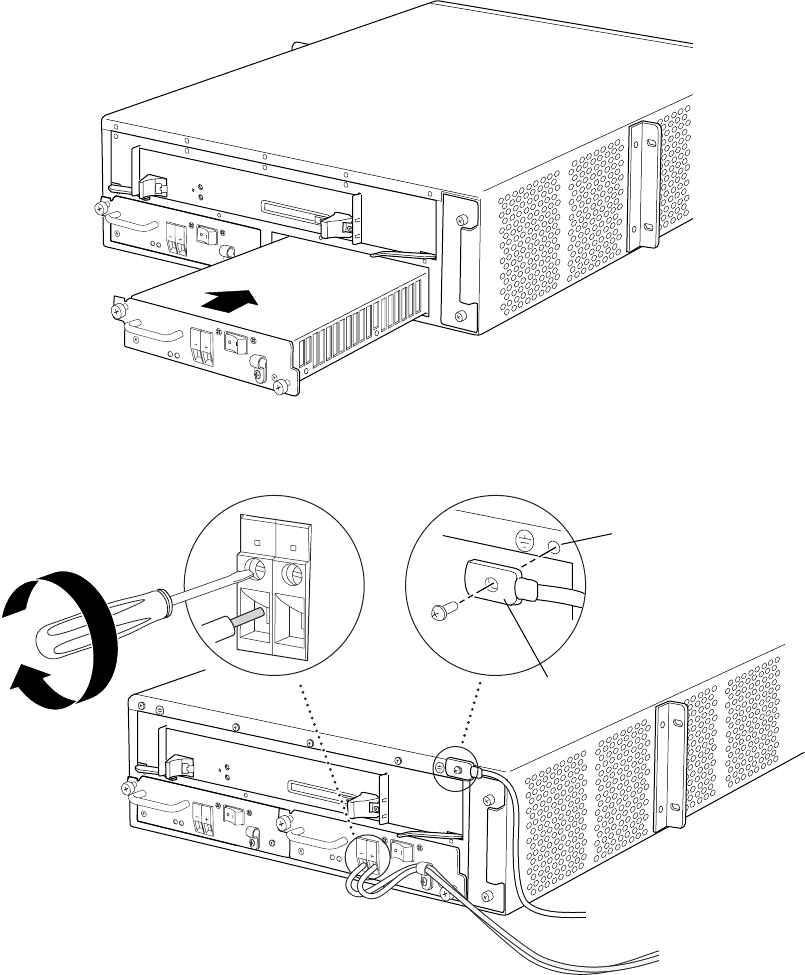
Replace Power Sys
tem Components
Figure 37: Install a DC Power Supply
1322
Figure 38: Connect Power Cables to a DC Power Supply
1331
RTN
-48V
Grounding
point
Grounding
lug
To ground
Disconnect and Connect DC Power
On a DC-powered router, the power cables from the external D C power sources connect
to terminal studs on each power supply. To disconnect or connect power to the router,
108 M5 and M10 Internet Routers Hardware Guide


















