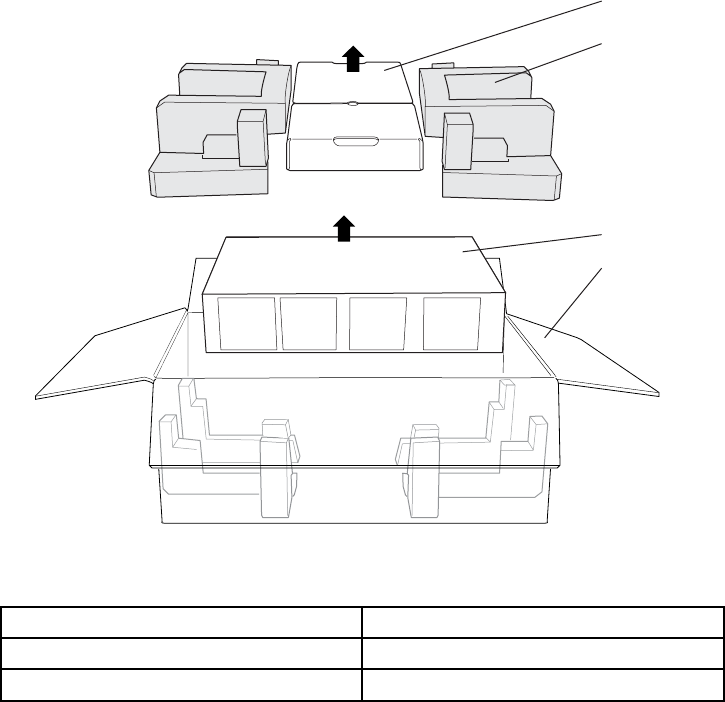
Unpack the Router
2. Position the carton so t hat the arrows are p oint ing up.
3. Using a utility knife, cut through the sealing tape on the top seam of the carton.
Open the top flaps of the carton.
4. Remove the accessory box and packing m aterial from the top of the router.
5. Open the accessory box and verify the contents against the parts inventory on the label
attached to t
he box.
6. Remove the r
outer from the shipping carton.
7. Verify the c
hassis components received against the packing list included w ith the router.
A generic parts inventory appears in Table 15.
8. Save the shipping carton, packing materials, and pallet in case you later need to
move or ship the router.
Figure 20: Unpack the Router
1339
Accessory box
Packing material
Router
Shipping carton
Table 15: Generic Inventory of Router Components
Comp
onent
Quan
tity
Fan tray 1
FEB 1
56 M5 and M10 Internet Routers Hardware Guide


















