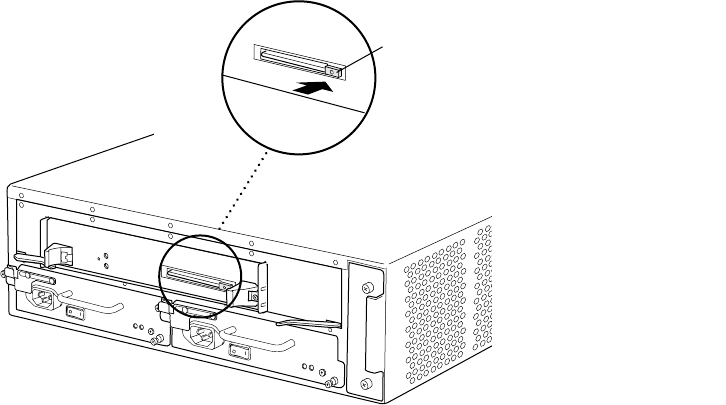
Replace Routing E
ngine Components
2. When the PC card pops partially out of the slot, grasp the card and pull it straight
outoftheslot.
Figure 40: Remove the PC Card
1332
Eject button
Insert the PC Card
ToinsertthePCcard,followthisprocedure(seeFigure41):
1. Orient th
e PC card with the Juniper Networks logo facing in the direction specified on
the Routing Engine faceplate. Inser t the card into the slot.
2. Press the card f irmly all the way into the slot. Note that the PC card slot might be
located in a different position from that shown in Figure 41.
11 4 M5 and M10 Internet Routers Hardware Guide


















