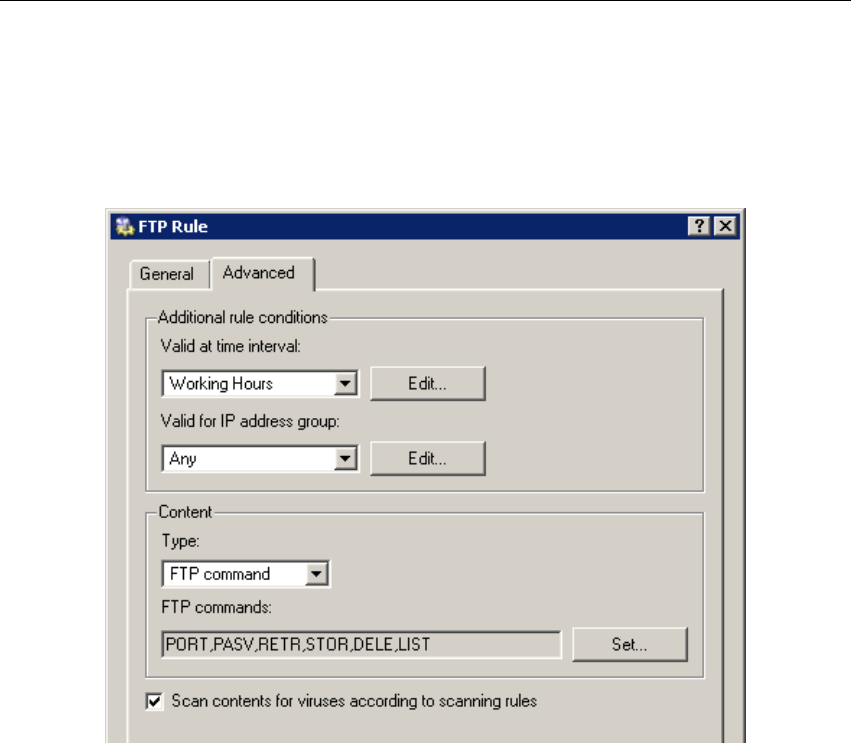
Chapter 10 HTTP and FTP filtering
158
(see chapter 20.9).
Go to the Advanced tab to define other conditions that must be met for the rule to be
applied and to set advanced options for FTP communication.
Figure 10.16 FTP Rule — advanced settings
Valid at time interval
Selection of the time interval during which the rule will be valid (apart from this
interval the rule will be ignored). Use the Edit button to edit time intervals (for
details see chapter
12.2).
Valid for IP address group
Selection of IP address group on which the rule will be applied. Client (source)
addresses are considered. Use the Any option to make the rule independent of
clients.
Click on the Edit button to edit IP groups (for details see chapter 12.1).
Content
Advanced options for FTP traffic content.
Use the Type option to set a filtering method:
• Download, Upload, Download / Upload — transport of files in one or both direc-
tions.


















