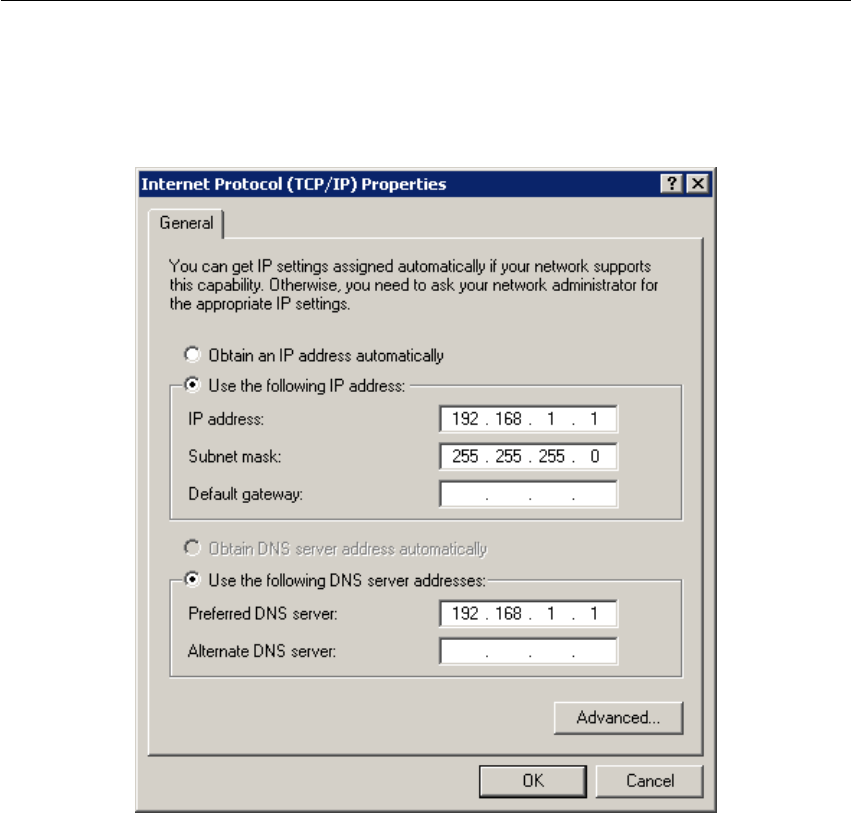
21.5 Example of Kerio VPN configuration: company with a filial office
325
• Set the IP address of this interface (192.168.1.1) as a primary DNS server for
the WinRoute host’s interface connected to the local network.
Figure 21.27 Filial office — TCP/IP configuration at
a firewall’s interface connected to the local network
• Set the IP address 192.168.1.1 as a primary DNS server also for the other hosts.
Note: For proper functionality of DNS, the DNS database must include records for
hosts in a corresponding local network. To achieve this, save DNS names and IP
addresses of local hosts into the hosts file (if they use IP addresses) or enable co-
operation of the DNS Forwarder with the DHCP server (in case that IP addresses are
assigned dynamically to these hosts). For details, see chapter
5.3.
4. Enable the VPN server and configure its SSL certificate (create a self-signed certificate
if no certificate provided by a certification authority is available).
Note: A free subnet which has been selected is now specified automatically in the
VPN network and Mask entries.


















