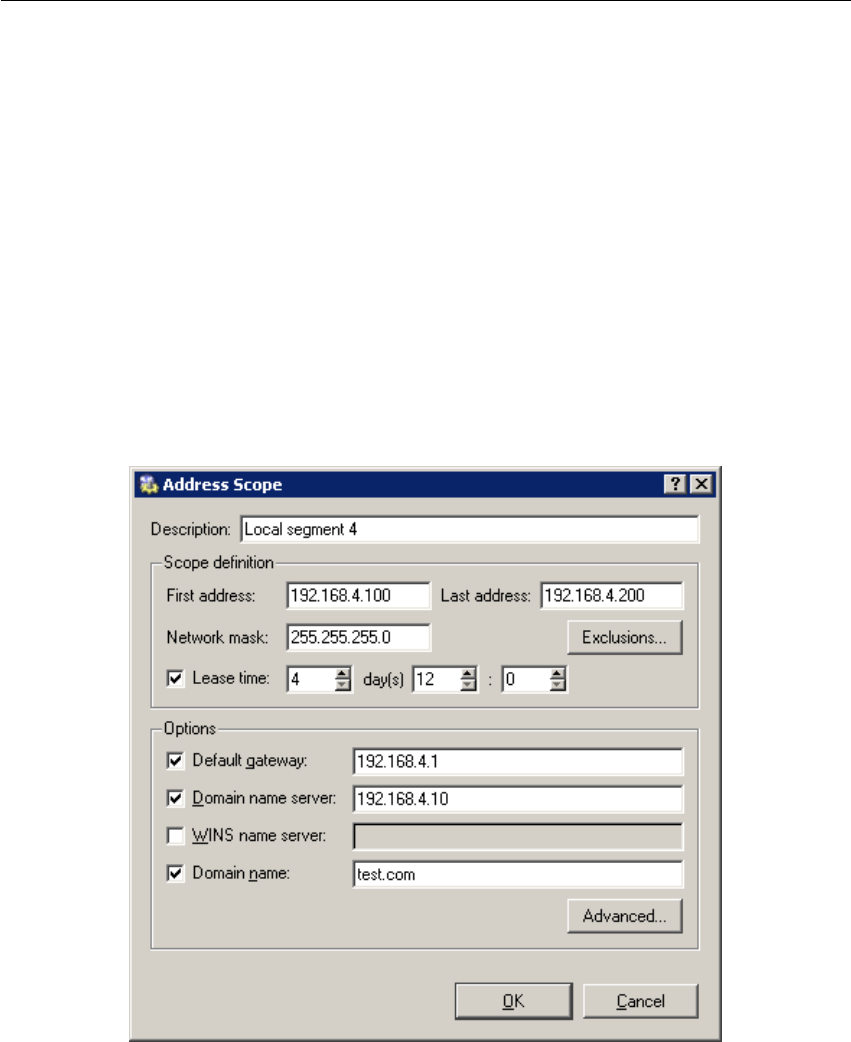
5.4 DHCP server
69
Advanced
Click on this button to open a dialog with a complete list of advanced parameters
supported by DHCP (including the four mentioned above). Any parameter sup-
ported by DHCP can be added and its value can be set within this dialog.
Default parameters are automatically matched with address scopes unless configuration
of a particular scope is defined (the Address Scope → Options dialog). The same rule is
applied on scopes and reservations (parameters defined for a certain address scope are
used for the other reservations unless parameters are defined for a specific reservation).
Weight of individual parameters corresponds with their position in the tree hierarchy.
Select the Add → Scope option to view the dialog for address scope definition.
Note: Only one scope can be defined for each subnet.
Figure 5.15 DHCP server — IP scopes definition
Description
Comment on the new address scope (just as information for WinRoute administra-
tor).


















