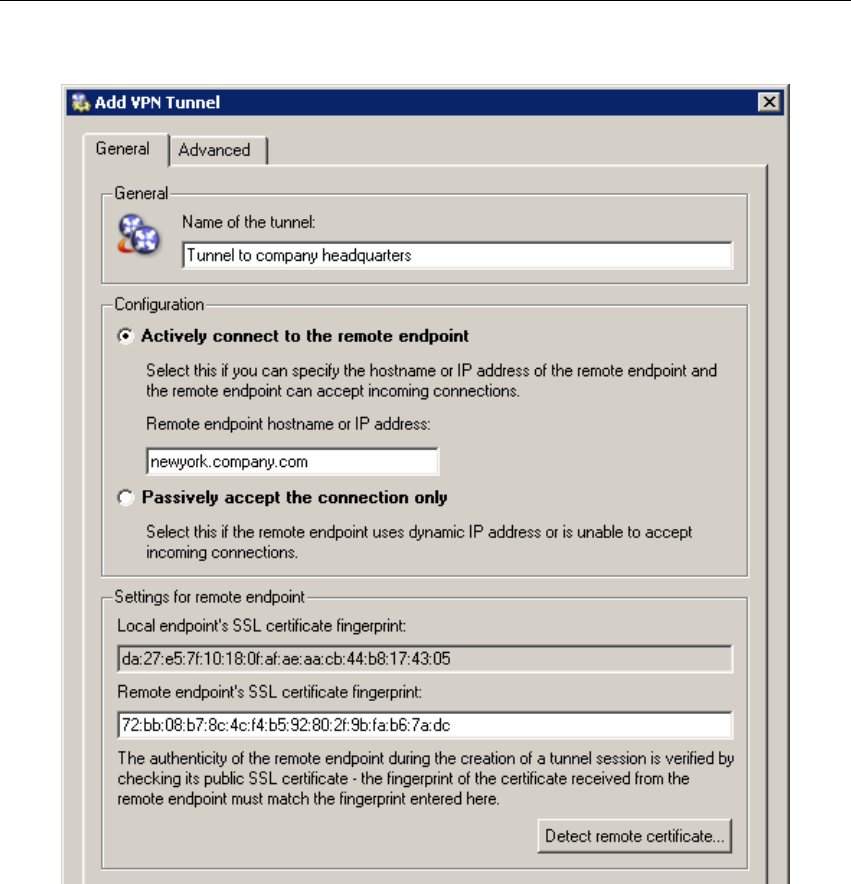
Chapter 21 Kerio VPN
306
Figure 21.7 VPN tunnel configuration
Configuration
Selection of a mode for the local end of the tunnel:
• Active — this side of the tunnel will automatically attempt to establish and main-
tain a connection to the remote VPN server.
The remote VPN server specification is required through the Remote hostname
or IP address entry. If the remote VPN server does not use the port 4090,
a corresponding port number separated by a colon must be specified (e.g.
server.company.com:4100 or 10.10.100.20:9000).
This mode is available if the IP address or DNS name of the other side of the
tunnel is known and the remote endpoint is allowed to accept incoming connec-
tions (i.e. the communication is not blocked by a firewall at the remote end of


















