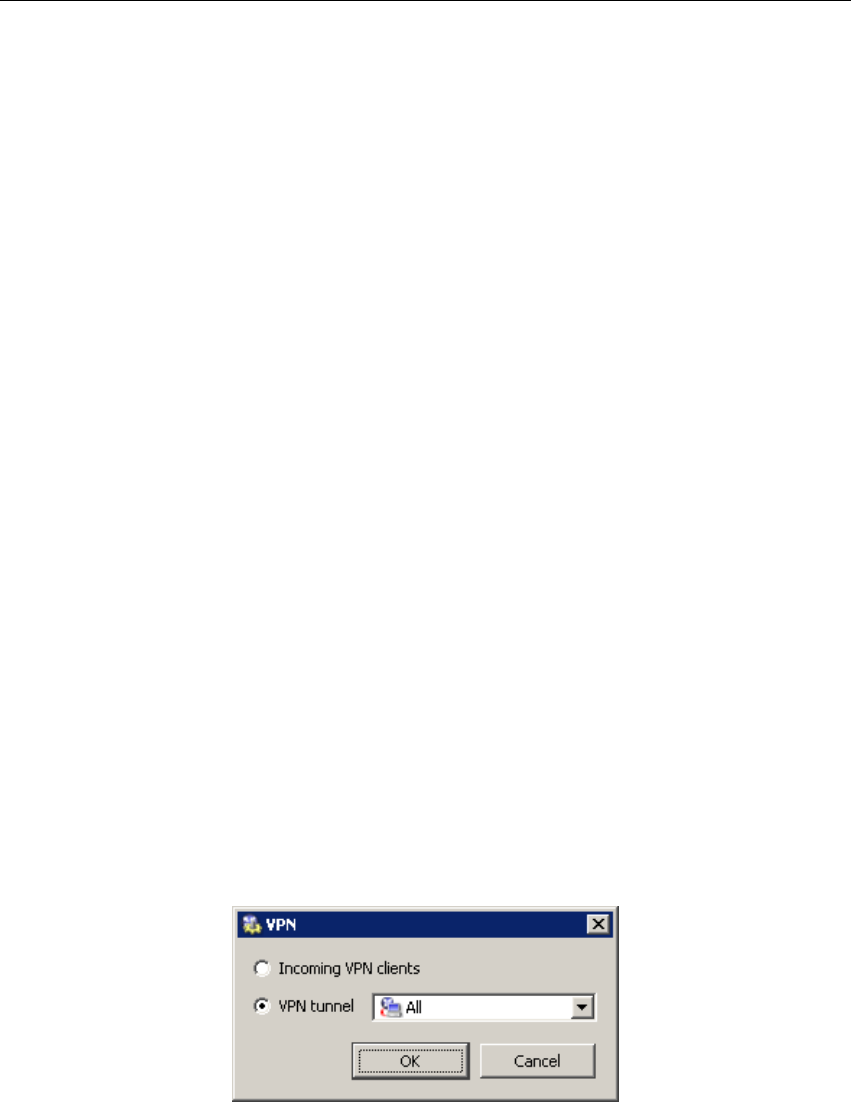
Chapter 6 Traffic Policy
98
A new source or destination item can be defined after clicking the Add button:
• Host — the host IP address or name (e.g. 192.168.1.1 or www.company.com)
Warning: If either the source or the destination computer is specified by DNS name,
WinRoute tries to identify its IP address while processing a corresponding traffic rule.
If no corresponding record is found in the cache, the DNS forwarder forwards the
query to the Internet. If the connection is realized by a dial-up which is currently
hung-up, the query will be sent after the line is dialed. The corresponding rule is dis-
abled unless IP address is resolved from the DNS name. Under certain circumstances
denied traffic can be let through while the denial rule is disabled (such connection
will be closed immediately when the rule is enabled again).
For the reasons mentioned above we recommend you to specify source and desti-
nation computer only through IP addresses in case that you are connected to the
Internet through a dial-up!
• IP range — e.g. 192.168.1.10—192.168.1.20
• IP address group — a group of addresses defined in WinRoute (refer to chapter
12.1)
• Subnet with mask — subnet defined by network address and mask
(e.g. 192.168.1.0/255.255.255.0)
• Network connected to interface — selection of the interface via which packets come
in (Source) or via which they are sent (Destination)
• VPN — virtual private network (created with the WinRoute VPN solution). This option
can be used to add the following items:
Figure 6.14 Traffic rule — VPN clients / VPN
tunnel in the source/destination address definition


















