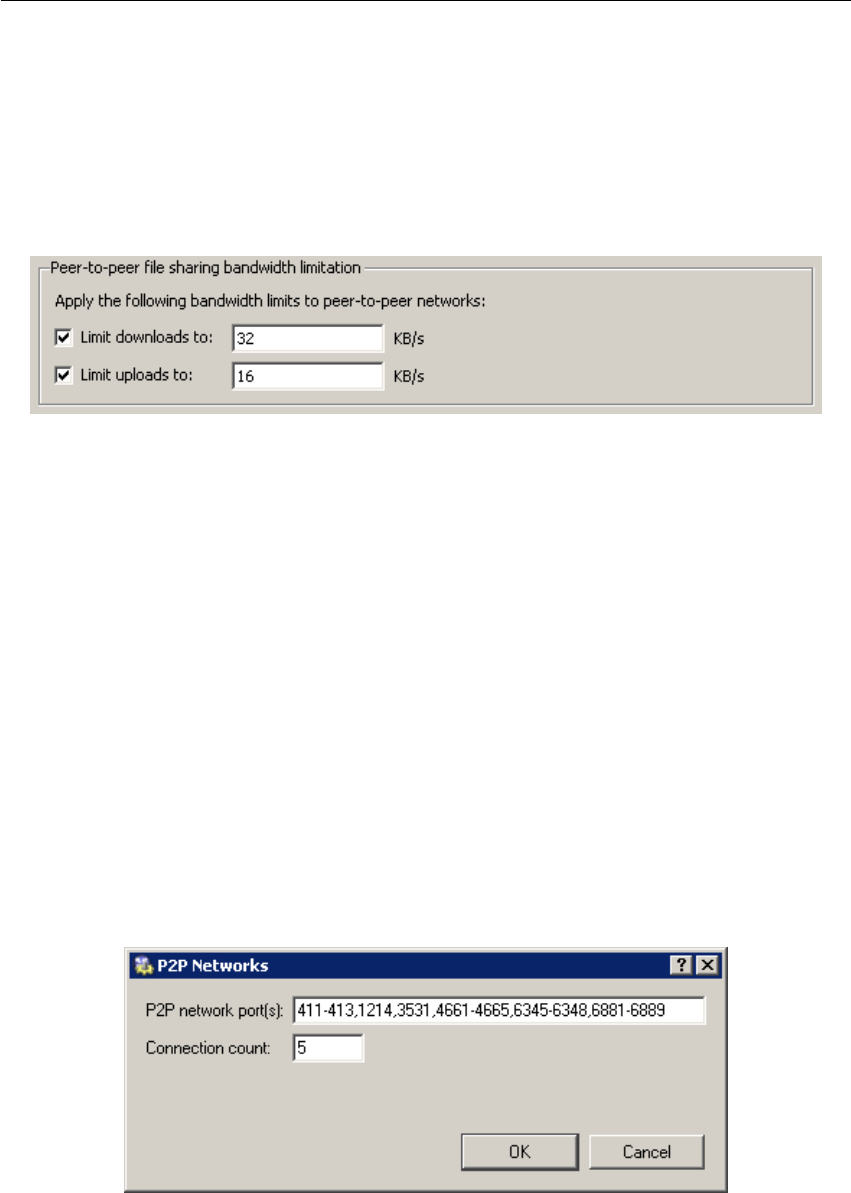
15.1 P2P Eliminator
215
If traffic of P2P network clients is not blocked, it is possible to set bandwidth limitation
for P2P networks at the bottom of the P2P Eliminator tab. Internet lines are usually
asymetric (the speed vary for incoming and outgoing direction); therefore, this limitation
is set separately for each direction. Bandwidth limitation applies only to traffic of P2P
networks, other services are not affected.
Figure 15.2 Bandwidth limits applied to P2P networks
Notes:
1. If a user who is allowed to use P2P networks (see chapter 13.1) is connected to the
firewall from a certain host, no P2P restrictions are applied to this host. Settings in
the P2P Eliminator tab are always applied to unauthorized users.
2. Information about P2P detection and blocked traffic can be viewed in the Status →
Hosts / users section (for details, refer to chapter 17.1).
3. If you wish to notify also another person when a P2P network is detected (e.g. the
WinRoute administrator), define the alert on the Alerts Settings tab of the Configura-
tion → Accounting section. For details, see chapter 17.3.
Parameters for detection of P2P networks
Click Advanced to set parameters for P2P detection:
Figure 15.3 Settings of P2P networks detection


















